GitHub Repo: https://github.com/wechaty/heroku-wechaty-getting-started
At Chatie, we’ve created several getting-started tutorials to make developers’ lives easier. Deploying Wechaty Bot has involved following their prospective README’s step-by-step guides.
Today, we’re starting to make deploying Wechaty Bot as easy as clicking a button – the Heroku button.
What’s the Deploy to Heroku Button
The
Deploy to Herokubutton enables users to deploy apps to Heroku without leaving the web browser, and with little or no configuration. The button is ideal for customers, open-source project maintainers or add-on providers who wish to provide their customers with a quick and easy way to deploy and configure a Heroku app.
Learn more at: Creating a ‘Deploy to Heroku’ Button
What Will I Benefit From the Deploy to Heroku Button
- You can deploy Wechaty Bot in your browser with one click, get your bot online on Heroku, and it’s free;
- You can clone heroku-wechaty-getting-started repository and modify it to fit your needs, then you will get your own Deploy to Heroku button for your own customized bot.
Until then, enjoy!
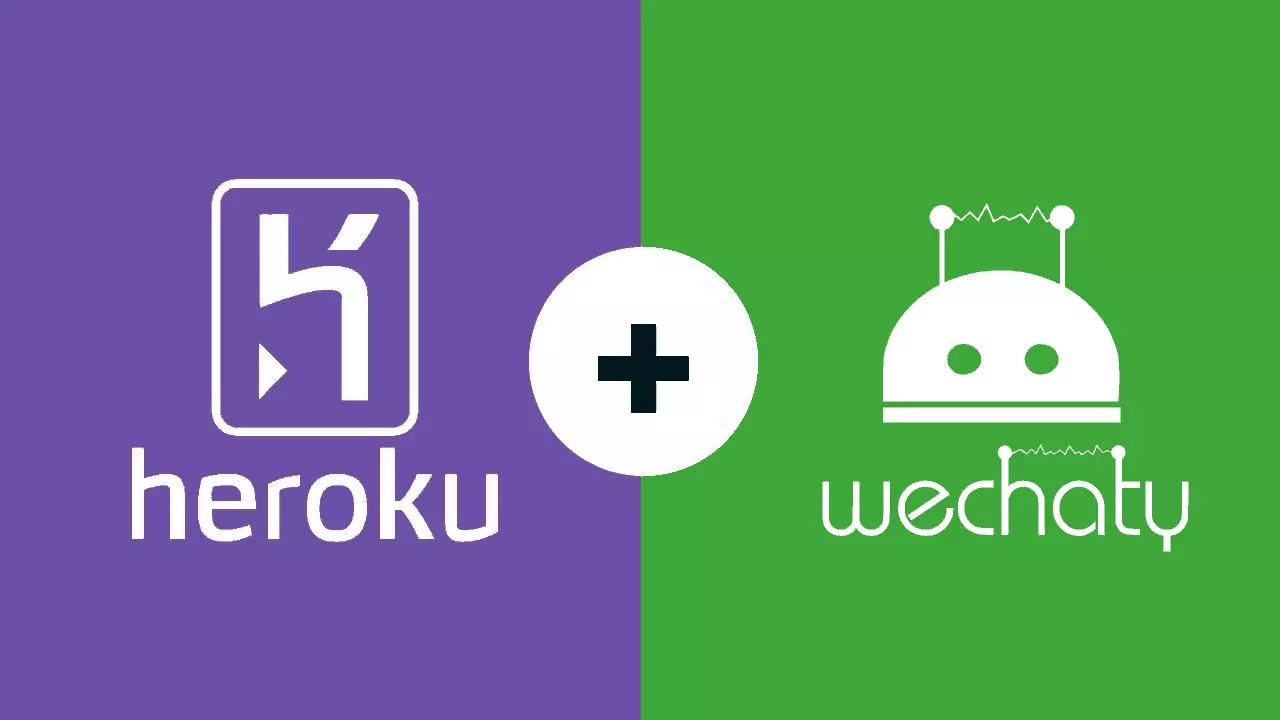
 Build Wechaty Chatbot at OpenSource Factory
Build Wechaty Chatbot at OpenSource Factory