Wechaty - Making Online Business Easy
TLDR
This article is mainly aimed at small and medium enterprises or individual developers without business licenses who want to use WeChat or Alipay for online payments, with daily revenue under 5K RMB (gambling or tax evaders please avoid).
Since using Wechaty, funds arrive promptly with immediate notifications after payment. Ready to use out of the box, high concurrency, super stable with no lost orders.

Background
WeChat and Alipay payment QR codes are everywhere, making business easy for supermarkets, fruit shops, and street food vendors. However, online payment isn’t that simple. Most interfaces require enterprise qualification certification or registered domains and permissions, setting a very high threshold for small and medium merchants. Most people manually confirm orders after receiving payments, frequently resulting in delayed or missed orders. Yet market solutions are far from satisfactory. So how can we use Wechaty to optimize this online payment process?

Technical Implementation
The entire payment process is divided into 3 steps. For more information, check: WechatyPay.
- After users select payment amount, the payment page opens the corresponding payment code (Alipay allows custom amounts), users scan to pay
- After confirming payment (
onMessage), send callback to backend with payment amount and time (sendPayment) - Backend automatically marks corresponding orders based on amount and time
The example below uses step 2 to show how to confirm payment in the backend and send callbacks.
// Classic Wechaty startup
const bot = new Wechaty()
bot.on('scan', onScan)
bot.on('login', onLogin)
bot.on('message', onMessage)
bot.start()
// WeChat payment notification message
async function onMessage (msg) {
if ( msg.type() !== bot.Message.Type.Attachment && !msg.self()
|| contact.name() !== 'WeChat Pay') {
return
}
const strs = msg.text().split('Yuan')
if (strs.length >= 1) {
const prices = strs[0].split('WeChat Payment Received')
if (prices.length >= 1) {
const priceStr = prices[1]
sendPayment(parseFloat(priceStr), msg.date().getTime())
}
}
}
// After receiving amount, perform order confirmation callback
function sendPayment (priceAmount, timestamp) {
const options = {
method: 'POST',
url: 'https://api.callbackaddress.com/api/admin/callback',
headers: { 'content-type': 'application/json', 'token': 'XXXXXX'},
body: {'amount': priceAmount, 'timestamp': timestamp },
json: true
};
request(options, function (error, response, body) {
if (error) throw new Error(error);
});
}
Alipay works similarly, though there isn’t currently a product packaging as excellent as Wechaty’s code library. Semi-automatic operation is as follows:
- Scan to log into Alipay account, obtain Cookie from Headers. Operation similar to
bot.on('scan', onScan) - Poll to get order list. If there’s a new payment order, send callback to backend with payment amount and time (
sendPayment) - Since polling is used here, to prevent frequent access from Alipay risk control, high-frequency access to order interface only occurs when there are pending payment orders.
Effect Preview
Finally, all WeChat and Alipay orders can be managed in one place! Each order’s time, amount, and daily revenue statistics are clear at a glance.
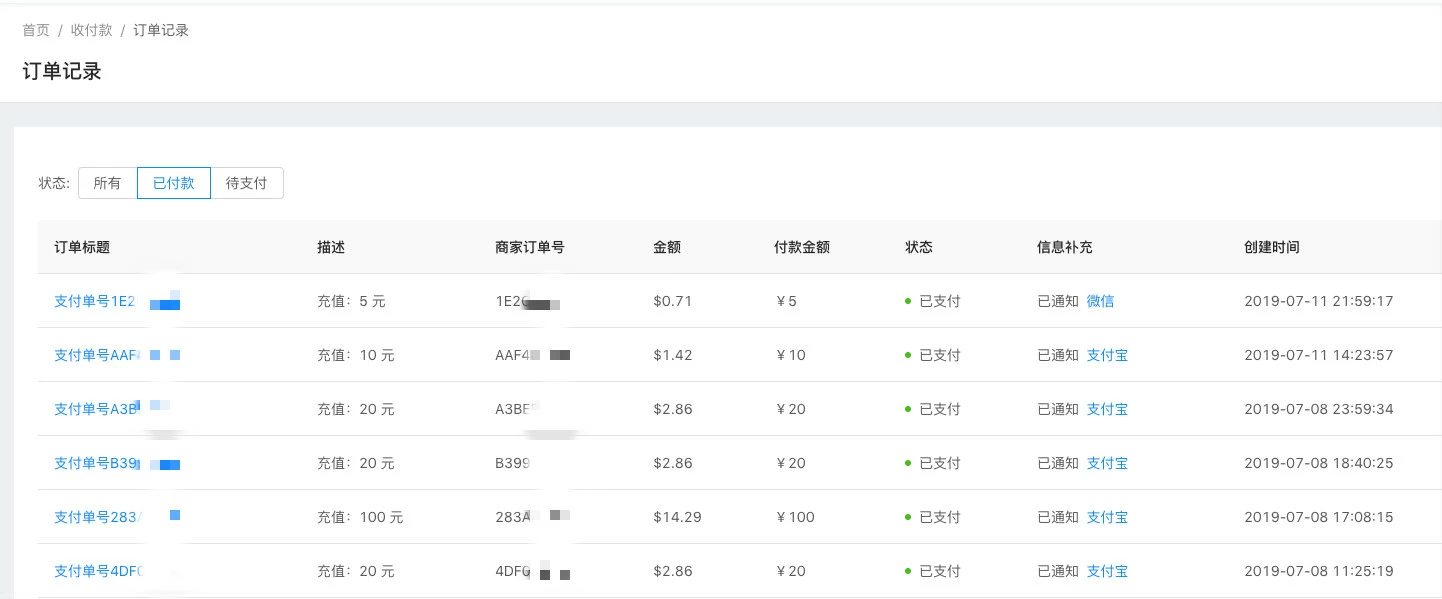
Product Implementation
Still find the steps a bit cumbersome? Try this cloud service based on Juzi BOT.
- Supports WeChat scan hosting (based on Juzi BOT service)
- Supports Alipay scan hosting
- Security guaranteed, no personal account passwords recorded
- Funds arrive in real-time, no third-party intermediary

For continued technical product discussion, add WeChat below 👇. This article is for technical product reference only. Official certified interfaces are recommended. Please do not use this project for anything that violates WeChat, Alipay regulations, or other illegal activities!

Author: Shawn, full-stack startup entrepreneur, committed to using technology to improve payment industry efficiency.
本文也有中文版本。
