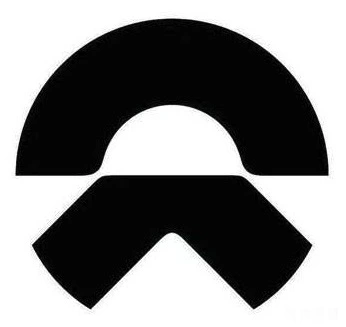项目背景
我是一个主 Python 的全栈工程师,偶然发现了 Wechaty 这个如此惊艳的项目,顿时爱了,然后毫不犹豫申请了开发者号。
要加入这个项目的大家庭,我需要一个投名状,当时我瞬间脑海中闪现了无数的想法,不过最终选定了这一个比较轻量又比较实用的动手干起来了。
平时在 Telegram 上有很多各种平台的订阅机器人,只要订阅了指定的频道,就可以在该频道一有更新的时候收到机器人的通知,非常方便抢沙发。既然是机器人,为什么我不自己做一个呢?那么我就想用 Wechaty 这个平台,创建一个国内各平台的订阅机器人,就先从 B 站开始吧!
基础思路
然后我简单看了一下 DEMO,虽然 Node 和 ts 我都只会点基础语法,但是框架实在是设计得太好了,我用起来简直就像一个认识了十年的故友一样,写下来的代码句句投机~~
于是先把登录部分撸下来:
bot.on('scan', (qrcode, status) => {
if (status === ScanStatus.Waiting) {
console.log(qrcode);
QrcodeTerminal.generate(qrcode, {
small: true,
});
}
}).on('message', async msg => {
const text = msg.text();
const sender = msg.from();
console.log(text, sender);
// 后面就在这里做文章了
}).start();
这个很简单就测试过了,然后事实上后面的工作就是如何在 message 事件里面做文章了,下一步的话,我需要实现三个最基础的功能:
- 订阅频道
- 推送新内容
- 控制功能
那么下面围绕这些内容展开说一下整个过程。
订阅频道
首先,既然是机器人,交互都来源于对话,那么最方便的方式就是直接将 UP 主的频道链接发给机器人,然后就知道具体的频道是什么了,所以这里做一个简单的正则就可以判断到发来的订阅请求:
// ...
}).on('message', async msg => {
// ...
const match = /https:\/\/space\.bilibili\.com\/(\d+)/.exec(text);
if (!match) return;
const channelId = match[1];
// ...
}).start();
好了之后,我们现在实际上拿到了 msg.from() 和 channelId,这样的话实际上我们需要把这种关联持久化下来,每一个 msg.from() 对应的用户都应当有一个订阅的频道列表,然后每个订阅频道下面记录一些附加信息。
我们需要用一个持久化的方式,我想:MySQL? Redis? SQLite? 哎都太麻烦,这屁大点事,直接 json 扔进一个静态文件就好了。
所以我们定一个持久化规则,将这些信息扔进 data/<userid>.subs 这个 json 文件里面保存,例如:
// file: data/wxid_yjo4lxrava8b22.subs
{
"subscriptions": {
"9458053": {
"lastTimestamp": 1589170983.101,
"name":"李永乐老师官方"
}
}
}
这种结构,事实上我们还需要保存一下标题,这个 lastTimestamp 记录下了这个订阅下面最晚推送的内容时间,如果这个内容早于这个时间点,我们就不再推送,这样来控制推送的逻辑。
然后我顺手就将这部分持久化的逻辑封装到一个 UserContext 类中,通过 msg.from() 获得的任意一个 Contact 对象都可以构造一个 UserContext,然后访问里面的这些持久化的数据,后面的处理,往里面塞方法就可以了。
大概是这样子:
class UserContext {
userId: string;
fname: string;
data: any = {};
constructor(userId: string) {
this.userId = userId;
this.fname = `data/${userId}.subs`;
fs.mkdirSync(path.dirname(this.fname), {recursive: true, mode: 0o644});
try {
const content = fs.readFileSync(this.fname);
this.data = JSON.parse(content && content.toString() || '{}');
console.log(this.data);
} catch (err) {
if (err.code !== 'ENOENT') {
throw err;
}
}
}
async user() {
return bot.Contact.find({id: this.userId});
}
async save() {
// 获取
await fs.promises.writeFile(this.fname, JSON.stringify(this.data));
console.log('write ok');
}
static getUserIdList() {
try {
const files = fs.readdirSync('data');
return files.filter(f => /\.subs$/.test(f))
.map(f => f.replace(/\.subs/, ''));
} catch (err) {
if (err.code !== 'ENOENT') {
throw err;
}
return [];
}
}
}
然后下面这一段把订阅的持久化做完,当然还要反馈一些提示给用户,顺道需要把频道的名称抓下来存在 UserContext 里面。
// ...
}).on('message', async msg => {
// ...
const channelId = match[1];
ctx.data.subscriptions[channelId] = ctx.data.subscriptions[channelId] || {};
const channel = ctx.data.subscriptions[channelId];
channel.lastTimestamp = Number(new Date()) / 1000;
// 加载频道名称
const url = `https://api.bilibili.com/x/space/acc/info?mid=${channelId}&jsonp=jsonp`;
const resp = await fetch(url);
const channelInfo = JSON.parse(await resp.text());
channel.name = channelInfo.data.name;
await sender!.say(`你已成功订阅《${channel.name}》
:list - 查看当前订阅
:leave <id> - 退订指定频道`);
console.log(ctx.data);
await ctx.save();
// ...
}).start();
实现内容推送
嗯,这个其实好办,只要启动了之后,轮询一下查一下B站下面这个频道的新内容,如果日期晚于最晚更新的日期,那么就推送给 UserContext 对应的用户即可,把消息撸得好看一些就不错。
我把这个动作的代码封装到了一个 SubscriptionRunner 类里面(此处省略1000字):
// 定时获取订阅的 UP 主的视频,如果发现更新则推送
class SubscriptionRunner {
static check() {
UserContext.getUserIdList().forEach(async userId => {
console.log(userId);
const ctx = new UserContext(userId);
const contact = await ctx.user();
if (!contact) return;
// console.log(ctx.data);
await Promise.all(Object.entries(ctx.data.subscriptions || {}).map(async ([channelId, channelInfo]) => {
const url = `https://api.bilibili.com/x/space/arc/search?mid=${channelId}&ps=30&tid=0&pn=1&keyword=&order=pubdate&jsonp=jsonp`;
const resp = await fetch(url);
const data = JSON.parse(await resp.text());
// console.log(data);
await Promise.all(data.data.list.vlist.map(async (video: any) => {
if (video.created > (channelInfo as any).lastTimestamp || 0) {
const linkPayload = new UrlLink({
description: video.description,
thumbnailUrl: video.pic.replace(/^\/\//, 'https://'),
title: video.title,
url: `https://bilibili.com/video/${video.bvid}`,
});
contact.say(linkPayload);
// 为了避免因为时间不一致导致重复更新,使用最新的时间点来更新最近时间
(channelInfo as any).lastTimestamp = video.created;
}
}));
}));
// 保存所有 ctx 的信息(主要是更新 lastTimestamp 时间)
await ctx.save();
});
}
}
然后,启动轮询的时机应该是在登录之后,一分钟刷一次吧:
bot.on('login', async () => {
// 每分钟查一下有没有新片发布
setTimeout(async () => {
await SubscriptionRunner.check();
}, 60000);
});
嗯,测试过不错,这样就挺好了。
控制功能
作为最小化可用产品,我们还需要一些基础的控制功能才能实现一个闭环,起码应该提供一个查询当前订阅的频道清单以及退订的途径。
所以这两块我在 UserContext 类里面加了两个方法实现:
class UserContext {
// ...
async getSubscriptionList() {
const content = Object.entries(this.data.subscriptions || {}).map(([channelId, channelInfo]) => {
return `${channelId} - ${(channelInfo as any).name}`;
}).join('\n');
(await this.user())?.say(content);
}
async leaveChannel(channelId: string) {
// console.log(this.data.subscriptions);
const channel = this.data.subscriptions && this.data.subscriptions[channelId];
if (!channel) {
(await this.user())?.say('您没有订阅这个频道,请检查 ID 是否输入正确');
}
delete this.data.subscriptions[channelId];
await this.save();
(await this.user())?.say(`您已成功退订《${channel.name}》`);
}
// ...
}
然后在 on message 那里引入一下:
bot.on('message', async msg => {
// ...
const text = msg.text();
const sender = msg.from();
if (!sender) return;
const ctx = new UserContext(sender.id);
ctx.data.subscriptions = ctx.data.subscriptions || {};
// 查询指令
if (/^:list$/.test(msg.content())) {
await ctx.getSubscriptionList();
return;
}
// 退订指令
if (/^:leave \d+$/.test(msg.content())) {
await ctx.leaveChannel(msg.content().split(' ')[1]);
return;
}
// ...
});
这样就大功告成了!以后可以再优化封装一下,加入多几个平台,也是非常实用的呢!
DEMO
测试机器人(wx_easecloud):

联系作者:
微信号: huangwenchao1987 email: huangwc@easecloud.cn
作者: 工画师,分母为零的斜杠大龄青年程序员。
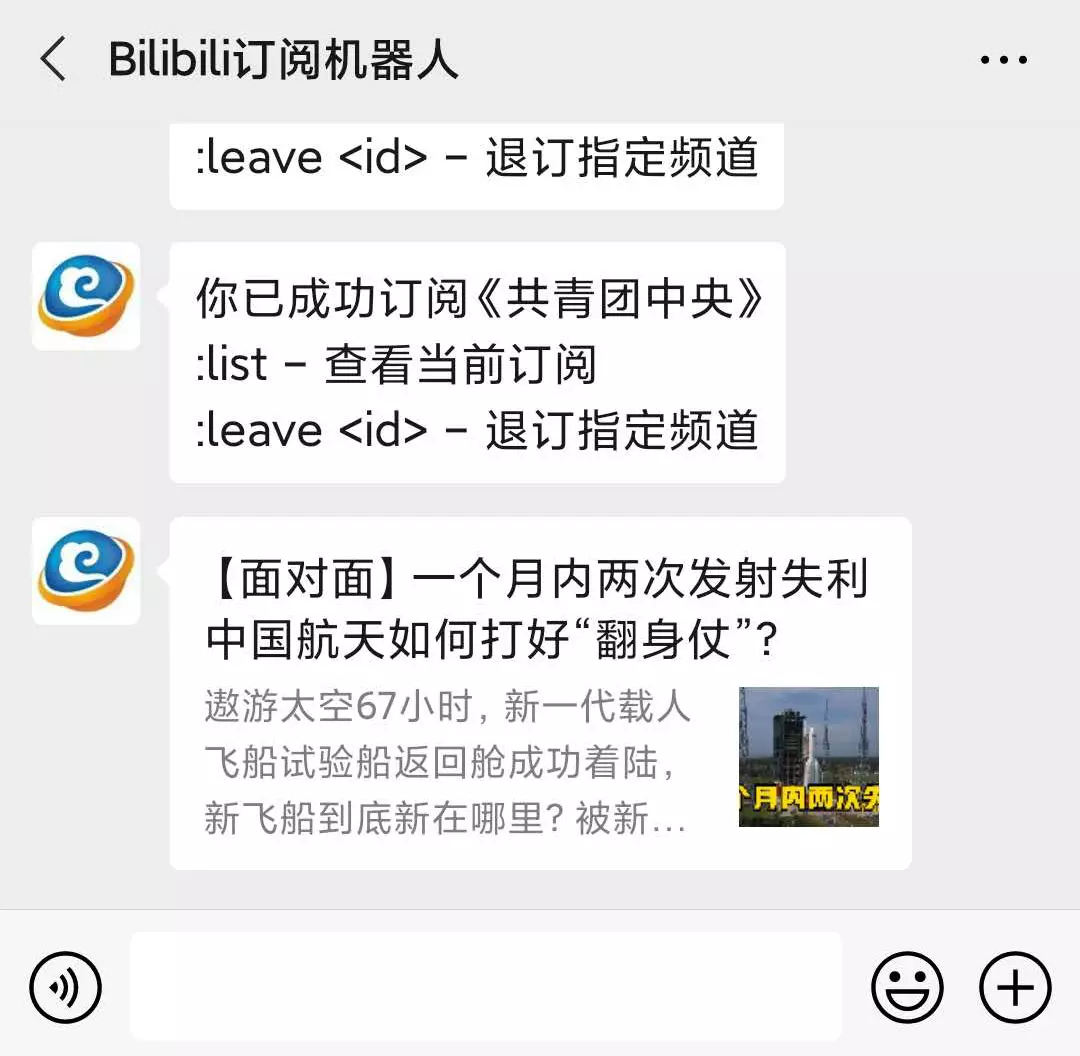

 Wechaty Multi-language Developers Meetup
Wechaty Multi-language Developers Meetup