背景
个人比较喜欢看看段子,毒鸡汤,舔狗日记,电影,美图,还有虎扑步行街,所以就收集了很多数据放在网站上,同时有一些群需要管理,我希望活跃气氛,就希望做了个这样的bot,通过一番学习之后,之前的itchat vbot都是web协议 都用不了了 然后了解到wechaty,是可以提供ipad协议,具体添加 botorange_yeah 微信 然后就有15天试用,然后你可以通过review 而且写一遍博客关于wechaty就可以 for free
Any developers can add JuziBOT Inc’s staff ( Wechat number : botorange_yeah ) as a Wechat friend. You will receive a review form after adding. If you pass the review and willing to write a blog in Wechaty , you can use our iPad protocol for free! 链接:https://github.com/juzibot/Welcome/wiki/Support-Developers
功能
- 段子
- 毒鸡汤
- 舔狗日志
- 美图
准备开发功能
- 定时发送 给对象 我们在一起xx日了 爱你每一天
- 监听虎扑xx基地发帖 一发帖就通过微信通知
- 发送每天互联网的大事
实现逻辑
wechaty具体有如下模块:
- FriendShip:主要处理好友请求
- Message:处理消息模块
- Contact:好友管理
- 当wechaty实例监听到某一事件触发时,会去执行对应的消息监听逻辑。
- 这样看来,其实主要的操作逻辑在于消息模块,也就是message事件触发时,
依赖
- axios:网络请求库
- wechaty:wechaty核心库
- wechaty-puppet-padplus:wechaty的ipad协议实现
实现过程
import { Contact, Message, Wechaty } from 'wechaty';
import { ScanStatus } from 'wechaty-puppet';
import { PuppetPadplus } from 'wechaty-puppet-padplus';
import QrcodeTerminal from 'qrcode-terminal';
import './service/';
import onFriendship from './handler/friendship';
import onMessage from './handler/message';
async function bootstrap() {
// 这里使用获取到的ipad token 填写你申请的token 具体查看./handler/message.ts
const token = process.env.WECHATY_TOKEN;
// 创建puppet实例
const puppet = new PuppetPadplus({
token,
});
const name = 'wechat-bot';
// 传入pupoet,创建wechaty实例
const bot = new Wechaty({
puppet,
name,
});
// 链式调用,将事件监听函数传入,并且启动wechaty
bot
.on('scan', (qrcode, status) => {
if (status === ScanStatus.Waiting) {
QrcodeTerminal.generate(qrcode, {
small: true,
});
}
})
.on('login', (user: Contact) => {
console.log(`login success, user: ${user}`);
})
.on('logout', (user: Contact, reason: string) => {
console.log(`logout user: ${user}, reason : ${reason}`);
})
.on('message', (msg) => onMessage(bot, msg))
.on('friendship', (friendship) => onFriendship(bot, friendship))
.start();
}
bootstrap();
本地运行
- 克隆项目
git clone https://github.com/generalbao/paipiange-wechat-bot
也可以参考 这位仁兄的代码 我也是参考他的
git clone https://github.com/H3lloTom/wechat-bot/
- 安装依赖
yarn
- 启动项目
yarn start
效果图
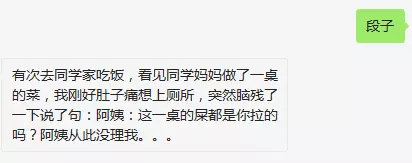
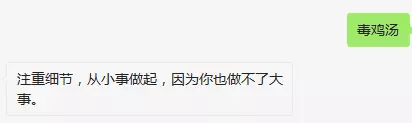
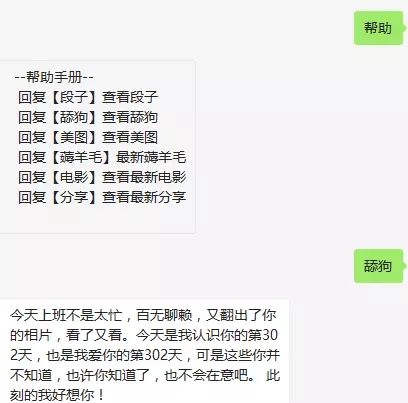
致谢
作者: generalbao Code: Github


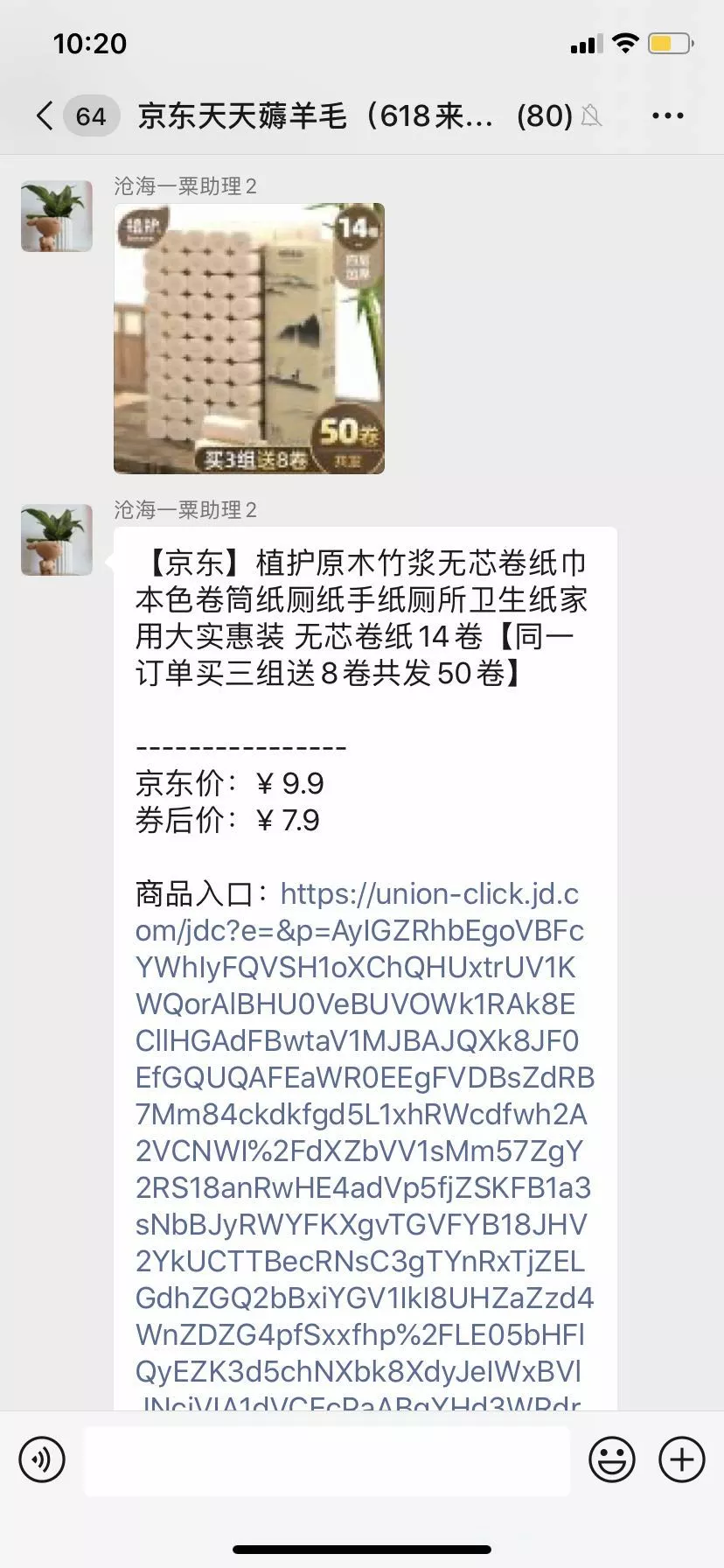 CPS chat bot
CPS chat bot