最近基于Wechaty做的一个学中文小助手ARCHY开始营业了🤖🤖🍜~
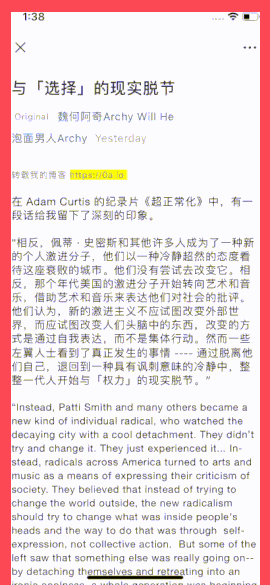
为了能让小助手可以有更棒的 readily availability,我写了这个wechaty-log-monitor插件来给在production跑的Wechaty做日志相关的devops。这是一个建立于两个chatbots的二重奏。
目前插件的主要功能是「掉线给码」:一个Wechaty掉线了,另一个Wechaty会发QR码给这个Wechaty的微信号来重新登陆。

这样掉线了就不用ssh到production服务器,然后sudo su git+pm2 logs --lines 100来进行扫码重登了。
现在不管在吃饭、野外、还是地铁上,掉线了便可立马扫码重登。
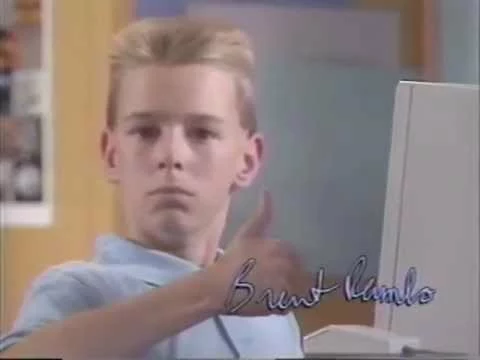
一、如何「掉线给码」
yarn add wechaty-log-monitor@latest
只要在botAlice里去给botBob来createQRRescueOperation。
import {qrResuce, WechatyLogMonitor} from "wechaty-log-monitor"
const qrResuceForB = qrResuce(({
logFile: "../botBob.log",
adminWeixin: "BobWeixin"
},{loginTest:"您好世界"}))
botAlice.use(WechatyLogMonitor({
enableSelfToBeQrRescued: true,
logOperations:[qrResuceForB]
}))
也在botBob里给botAlice做vice versa的事儿:
import {qrResuce, WechatyLogMonitor} from "wechaty-log-monitor"
const qrResuceForA = qrResuce(({
logFile: "../botAlice.log",
adminWeixin: "AliceWeixin"
},{loginTest:"#ping"))
botBob.use(WechatyLogMonitor({
enableSelfToBeQrRescued: true,
logOperations:[qrResuceForA]
}))
就几行代码,就能更轻松地进行掉线重登的developer operation了。 提高readily availability:只要两个没有同时掉线,另一个就能迅速得救!
p.s. 掉线后,bot发一个二维码就不会再发给你了。如果你想要最新的登陆二维码,发「qr」给bot就行。

二、WechatyLogMonitor的内部
wechaty-log-monitor里面所有东西都是函数式的。而且非常松耦合。除了IO中难以避免的副作用(side effect),大致上是完全pure的。
WechatyLogMonitor这个函数里主要就是定义了startWatchingLog和startReactingToCmds。
startWatchingLog是用来做fs.watchFile+fs.createReadStream的回调(实现在watchAndStream里),而startReactingToCmds则是来做Wechaty的message event的回调。
const startWatchingLog = (bot:Wechaty,logOperations:WechatyLogOperation[])=>{
_.each(logOperations,(operation:WechatyLogOperation)=>{
const {onLogFileIsChanged, config} = operation
if(typeof onLogFileIsChanged === "undefined") return
const {logFile=""} = config
watchAndStream(logFile,(content)=>{
onLogFileIsChanged(bot,content)
})
})
}
export const watchAndStream = (file:string,callback:(content:string)=>void)=>{
if(!fs.existsSync(file)){
console.log(`file-to-watch ${file} not exist`)
return
}
fs.watchFile(file,{ interval: 2000 },(curr,prev) => {
const stream = fs.createReadStream(file,{start:prev.size, end:curr.size})
stream.on("data",function(data){
const chunk = data.toString();
callback(chunk)
})
})
}
参数onLogFileIsChanged和config都来源于type WechatyLogOperation的object。而之前用到的qrResuce其实就是return了这个type的一个object。
export const qrRescue = (
config: WechatyLogOperationConfig,parameter:{loginTest:string}
):WechatyLogOperation => { ... }
startReactingToCmds和👆上面的startWatchingLog差不多,不言而喻也。
三、「掉线给码」的实现
函数startWatchingLog里调用到的onLogFileIsChanged取决于WechatyLogOperation的object对它的定义。
export type WechatyLogOperation = {
config: WechatyLogOperationConfig,
onLogFileIsChanged?: WechatyLogFileLambda,
onCmdReceived?: WechatyCommandLambda,
}
其实qrResuce就是运用了一个global stateisOtherBotAlive:boolean加一些regex来根据写进日志的字符串从而来变动isOtherBotAlive这个“开关”,而这个“开关”的变动又会调用到onOtherBotIsLoggedOut和onOtherBotIsLoggedIn。
const onLogFileIsChanged = async (bot:Wechaty, newLogs:string) =>{
const {adminWeixin} = config
if(globalState.isDisabled) return
if(globalState.isOtherBotAlive){
const latestQRCode = qrCodeAwaitingToBeScanned(newLogs)
if(latestQRCode) onOtherBotIsLoggedOut(bot,adminWeixin,latestQRCode)
}else{
const loggedIn = isUserLoggedIn(newLogs)
if(loggedIn) onOtherBotIsLoggedIn(bot,adminWeixin)
}
}
qrCodeAwaitingToBeScanned里的regex主要是来查找“INFO StarterBot…”和“INFO StarterBot onScan…”这两个string。(WechatyLogMonitor的参数enableSelfToBeQrRescued: true将会让Wechaty在登陆和要扫码时给出对应这两个string的log,写入log file里。)
const qrCodeAwaitingToBeScanned = (lastFewLines:string):string|undefined => {
const signThatItIsLoggedIn = /INFO StarterBot Contact<(.*)?> login/g
const indexOfLastSignOfLoggedIn = getLastMatch(signThatItIsLoggedIn,lastFewLines)?.index || -1
const pattern = /INFO StarterBot onScan: Waiting\(.*\) - (.*)?\n/g
const match = getLastMatch(pattern,lastFewLines)
if(match) return match.index > indexOfLastSignOfLoggedIn ? match[1] : undefined
return undefined
}
四、定义其他WechatyLogOperation
总的来说,WechatyLogMonitor 把「看log回调」和「bot收到信息回调」这两件事abstract走了,所以在你的WechatyLogOperation中,只要选择性地定义 onLogFileIsChanged, onCmdReceived就可以了。
比如要写一个来restart PM2的WechatyLogOperation函数闭包,几行就行:
export const restartPM2 = (config: WechatyLogOperationConfig, parameter:{pm2Id:number}):WechatyLogOperation => {
return{
config,
onCmdReceived : async (bot:Wechaty, cmd:string, config: WechatyLogOperationConfig) => {
const {adminWeixin} = config
if(cmd === "restart") execAndPipeToBot("pm2 restart "+parameter.pm2Id, bot, adminWeixin)
}
}
}
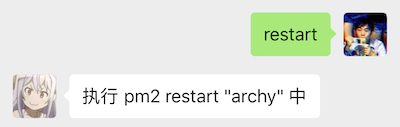
五、待开发的Auth、GTP3功能
目前 WechatyLogOperationConfig 里有一个 securityRule值,默认是None.
export type WechatyLogOperationConfig = {
logFile?: string,
adminWeixin: string,
securityRule?: WechatyLogOperationSecurityRule
}
export enum WechatyLogOperationSecurityRule {
None = 0,
SMSVerification, //not implemented
authy, //not implemented
googleAuth //not implemented
}
未来如果要发展到把项目整个production相关的DevOps(不单只是Wechaty相关的Operations,如在production跑的MongoDB相关的Operations、Restful API服务器相关的Operations等)都运用Wechaty来给团队塑造一个简单、容易上手的流程,也就是把chatbot变成了一个简易的terminal,那时候我们可以设定让更危险的Operations变得需要短信验证码、authy等方式去做Authentication。
我相信Auth功能对于wechaty-log-monitor插件来说将会是一个有意思的发展方向之一。
若pragmatically,『chatbot变成一个更简易的terminal』这件事真的行得通,那另一个非常有意思的发展方向就是结合OpenAI最近提及到GPT3的一个很有意思的应用:Natural Language Shell - 运用自然语言去做执行unix等命令。
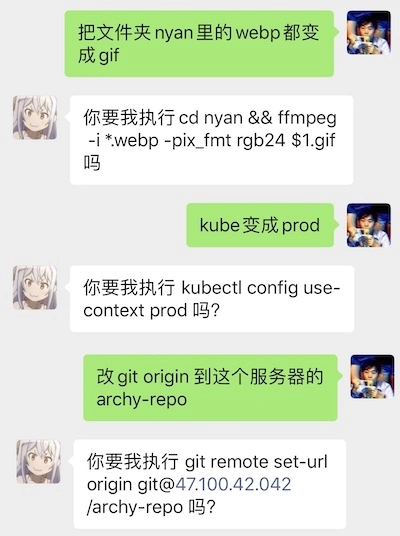
作者: Archy Will He 何魏奇,functional programmer, interested in computational semantics,目前在全职做吖奇说(ARCHY.SH)这个项目。Working with GPT-2 (and hopefully with 3 soon!)
Github Repo: wechaty-log-monitor plugin

 我如何用Chatbot在奇绩创坛重构销售体系
我如何用Chatbot在奇绩创坛重构销售体系