这个项目是基于SpringBoot和SpringMVC的,语言是kotlin,构建工具是maven。
准备工作(创建自己的wechaty-hostie-token)
假设我们目前拥有的是padplus的token。 因为java-wechaty需要的是hostie的,所以这就需要先做一下转换。
然后执行以下命令
docker pull wechaty/wechaty
export WECHATY_PUPPET_PADPLUS_TOKEN=puppet_padplus_*****
export WECHATY_HOSTIE_PORT=8788
export WECHATY_PUPPET=wechaty-puppet-padplus
export WECHATY_LOG=verbose
docker run -d\
--rm \
-ti \
-e WECHATY_LOG="$WECHATY_LOG" \
-e WECHATY_PUPPET="$WECHATY_PUPPET" \
-e WECHATY_PUPPET_PADPLUS_TOKEN="$WECHATY_PUPPET_PADPLUS_TOKEN" \
-e WECHATY_HOSTIE_PORT="$WECHATY_HOSTIE_PORT" \
-e WECHATY_TOKEN="$WECHATY_PUPPET_PADPLUS_TOKEN" \
-p "$WECHATY_HOSTIE_PORT:$WECHATY_HOSTIE_PORT" \
wechaty/wechaty
经过这一番操作,你的padplus token就可以当成hostie来用了。一开始看官方文档并没有找到,搞了很久才发现在issue里面有提到这个用法,所以在这里写出来方便后面的人。同理,python和go的版本也是这么弄。
核心代码
因为用了SpringBoot,所以比较好的办法是把它交给Spring管理,构造成一个Bean。
@Configuration
open class AppConfig {
private val log: Logger = LoggerFactory.getLogger(this.javaClass)
@Value("\${wechat-bot.token}")
private lateinit var wechatyToken: String
@Bean
open fun wechaty(): Wechaty {
val bot = Wechaty.instance(wechatyToken)
with(bot) {
onScan(object : ScanListener {
override fun handler(qrcode: String?, statusScanStatus: ScanStatus, data: String?) {
println(qrcode?.let { QrcodeUtils.getQr(it) })
val url = "https://wechaty.js.org/qrcode/$qrcode"
log.info("Online Image: $url")
ServerChanUtil.push("微信机器人又挂掉啦~", url)
}
})
onMessage(object : MessageListener {
override fun handler(message: Message) {
val from = message.from()
val room = message.room()
val text = message.text()
val result = CommandUtil.execute(text)
room?.say(result) ?: from!!.say(result)
}
})
onLogin(object : LoginListener {
override fun handler(self: ContactSelf) {
ServerChanUtil.push("登录成功~")
}
})
start(false)
}
return bot
}
}
命令行工具类
object CommandUtil {
fun execute(command: String): String {
return try {
val process = Runtime.getRuntime().exec(command);
if (!process.waitFor(5, TimeUnit.SECONDS)) {
process.destroy()
return "出错,调用超时或因为调用了交互命令"
}
val input = BufferedReader(InputStreamReader(process.inputStream))
var line: String?
var result = ""
while (input.readLine().also { line = it } != null) {
result += line + "\n"
}
input.close()
if (result.isBlank()) result = "没有任何输出"
result
} catch (e: IOException) {
e.message!! + "\nusage: command [args]"
}
}
}
额外的事情
添加了Server酱的接口,在微信掉线以后会通过微信公众号发送二维码url,登录成功以后也会有通知。
部署
1. 自行编译
git clone https://github.com/suninsky/wechat-bot.git
修改application.properties参数
server.port=8090
wechat-bot.token=YOUR_TOKEN
server-chan.token=YOUR_TOKEN
第一个是运行端口,可默认。 第二个是wechaty-hostie的token,必选。 第三个是server-chan的token,可选。
2. 直接使用target中的jar包
java -jar wechat-bot-1.0.jar --wechat-bot.token=YOUR_TOKEN --server-chan.token=YOUR_TOKEN
使用
扫码登录机器人以后,即可。群聊和私聊都可以操控shell,所以机器人需要谨慎加好友和群。考虑到安全问题,目前只能操作wechat-bot-1.0.jar所在的目录。以及,不支持交互式的命令。如果不小心输入了交互式的命令,将在5秒后返回。
例子
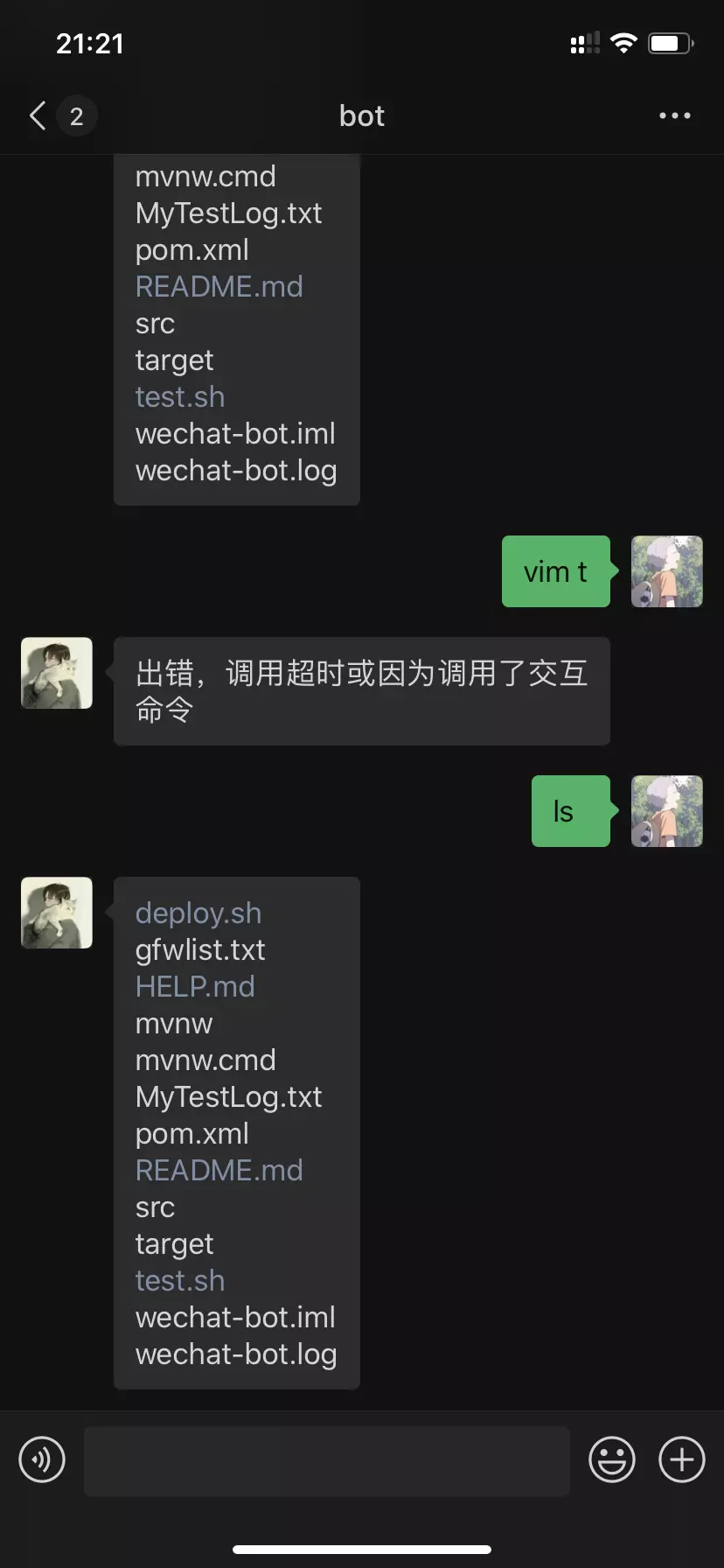

 暑期2020 [Go-wechaty Github Action optimization] POC 成果展示
暑期2020 [Go-wechaty Github Action optimization] POC 成果展示