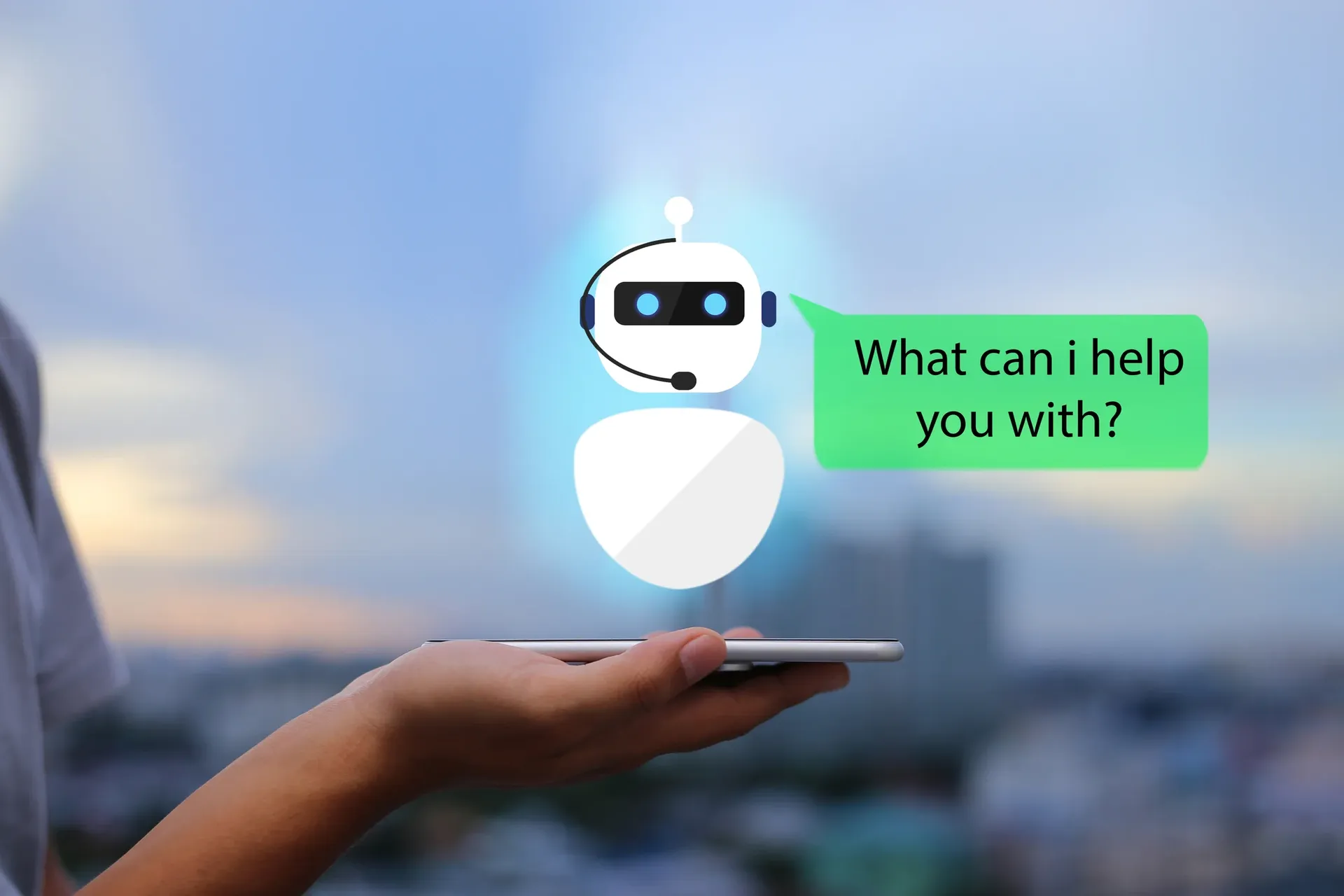This article will explain why I started to use wechaty, made the restful api wrapping the bot and what I would do as the next step.
1. Why I started to use wechaty
wechat individual bot has been decommissioned since 2019. The wechat web reject the login using QRCode. To continue to use the bot, I tried a lot of ways and finally find the alternative — wechaty(The solution wechat enterprise provided ) https://wechaty.js.org/docs/api/message
2. How to use wechaty for bot
There are only three steps to make one simplest bot.
2.1 Install enterprise wechat in the smart phone
2.2 Apply one 15-days trial token from wechaty
Please refer to this page to get the token https://github.com/wechaty/wechaty
2.3 Write the test code as below
Now you can send first message through bot to one account or group. Please refer to the repository https://github.com/luyomo/wechaty-api
3. Prepare restful api for wechaty robot
Because I am not so familiar with the nodejs and want to use other languages to implement all kinds of services, I decided to make one API service to wrap the robot. I chose the Koa2 as the api module to publish bot and implemented the below APIs.
3.1 Publish mode
3.1.1 send chat to human
curl -X POST -H ‘Content-Type: application/json’ [Context: “http://127.0.0.1:3000/contact/contactName”] — data ‘{“data”:”Hello world. I am bot”}’
3.1.2 send chat to room
curl -X POST -H ‘Content-Type: application/json’ [Context: “http://127.0.0.1:3000/room/roomName”] — data ‘{“data”:”Hello world. I am bot”}’
3.1.3 send chat to group(map the chinese to english group name)
curl -X POST -H ‘Content-Type: application/json’ [Context: “http://127.0.0.1:3000/group/groupName”] — data ‘{“data”:”Hello world. I am bot”}’
The reason I added this group because the curl does not support the Chinese language. So use the maps to resolve it.
3.2 interactive mode
Last is to make bot to reply: Now only prepare the ping to show whether the bot service is active or not.
4 First service — Temperature forecast
Extract the temperature info from api.openweathermap.org and send to my wechat regularly. This only saved my time to browse the web every morning.
5. Next to do
5.1 Redirect the line message to wechat
This is my wife’s request. She always missed important messages from line since she use wechat mostly. She wants the bot to help her.


 基于wechaty的拼车小程序(1)
基于wechaty的拼车小程序(1)