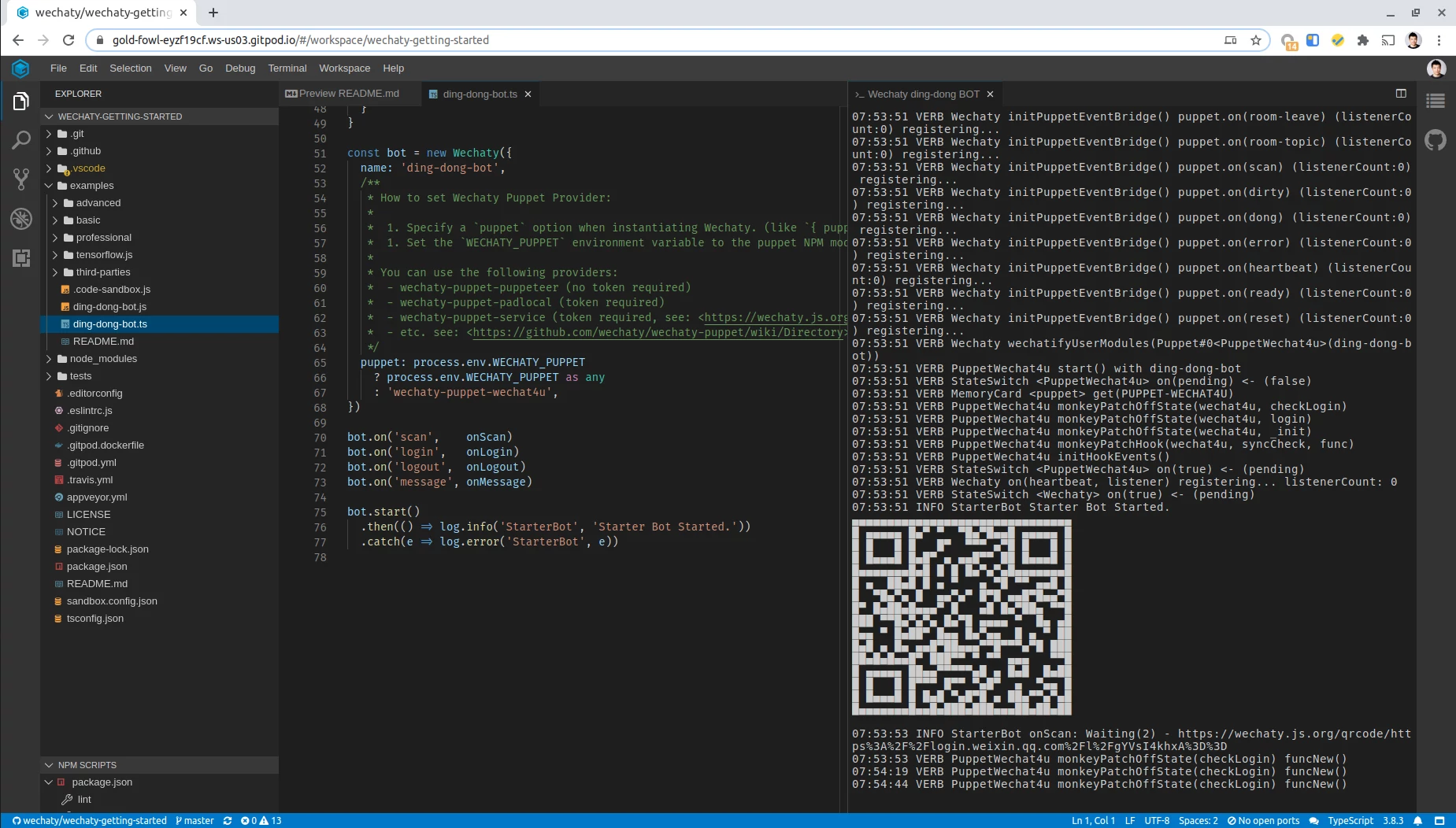Matrix chat是一个很不错的聊天软件,它支持了多种聊天协议和聊天机器人。并且支持通过matrix-appservice-wechaty来支持微信聊天。 现在我来梳理一下matrix-appservice-wechaty的部署方法。
需要准备的东西
- 域名(假设你的域名是example.com)
- 服务器,最好国内的
配置流程
配置域名解析
| Type | Host | Priority | Weight | Port | Target |
|---|---|---|---|---|---|
| A | matrix | - | - | - | matrix-server-IP |
| CNAME | element | - | - | - | matrix. |
| CNAME | dimension (*) | - | - | - | matrix. |
| CNAME | jitsi (*) | - | - | - | matrix. |
| SRV | _matrix-identity._tcp | 10 | 0 | 443 | matrix. |
配置matrix chat
git clone https://github.com/spantaleev/matrix-docker-ansible-deploy.git
mkdir inventory/host_vars/example.com/
export MATRIX_REGISTRATION_ADMIN_SECRET=$(pwgen -s 64 1)
echo '
matrix_domain: example.com
matrix_ssl_lets_encrypt_support_email: ${email}
matrix_synapse_enable_registration: true
matrix_registration_admin_secret: "${MATRIX_REGISTRATION_ADMIN_SECRET}"
matrix_postgres_connection_password: 'synapse-password'
matrix_synapse_federation_enabled: true
matrix_ma1sd_enabled: true
' > inventory/host_vars/example.com/vars.yml
echo 'example.com ansible_host=example.com ansible_ssh_user=root' >> inventory/hosts
ansible-playbook -i inventory/hosts setup.yml --tags=setup-all,start
等一切部署完之后可以检测一下有没有问题
ansible-playbook -i inventory/hosts setup.yml --tags=self-check
配置matrix-appservice-wechaty
连接远程服务器
新建docker-compose.yml并填入如下内容
version: '2'
services:
wechaty-gateway:
image: wechaty/wechaty:next
volumes:
- /matrix/synapse/config:/data
networks:
- default
environment:
- WECHATY_PUPPET_SERVER_PORT=7777
- WECHATY_TOKEN=
- WECHATY_PUPPET=wechaty-puppet-padlocal
- WECHATY_PUPPET_PADLOCAL_TOKEN=
ports:
- 7777:7777
matrix-appservice-wechaty:
container_name: matrix-appservice-wechaty
image: wechaty/matrix-appservice
volumes:
- /matrix/synapse/config:/data
networks:
- default
environment:
- WECHATY_PUPPET_SERVICE_TOKEN=puppet_
- WECHATY_PUPPET_SERVICE_ENDPOINT=example.com:7777
- WECHATY_PUPPET=wechaty-puppet-service
# - WECHATY_PUPPET=wechaty-puppet-puppeteer
- WECHATY_LOG=silly
command: ["--config", "/data/wechaty-config.yaml", "--file", "/data/wechaty-registration.yaml"]
ports:
- 8788:8788
padlocal_token需要申请
random_token是随机字符串,可以用uuid
如果没有padlocal_token可以使用wechaty-puppet-puppeteer,把内容改为
version: '2'
services:
matrix-appservice-wechaty:
container_name: matrix-appservice-wechaty
image: wechaty/matrix-appservice
volumes:
- /matrix/synapse/config:/data
networks:
- default
environment:
- WECHATY_PUPPET=wechaty-puppet-puppeteer
- WECHATY_LOG=silly
command: ["--config", "/data/wechaty-config.yaml", "--file", "/data/wechaty-registration.yaml"]
ports:
- 8788:8788
然后新增文件/matrix/synapse/config/wechaty-config.yaml,并填入如下内容
domain: example.com
homeserverUrl: https://matrix.example.com
registration: /data/wechaty-registration.yaml
运行docker-compose run --rm matrix-appservice-wechaty --config /data/wechaty-config.yaml --url "http://example:8788" --generate-registration生成配置文件
然后编辑/matrix/synapse/config/homeserver.yaml
修改app_service_config_files那一行为app_service_config_files: ["/data/wechaty-registration.yaml"]
运行systemctl restart matrix-*重启matrix服务
注册并登录
- 打开
https://example.com,然后注册账号 - 点击
People右边的➕,然后输入@wechaty:example.com点击Go - 在打开的聊天窗口,等出现
This room has been registered as your bridge management/status room. - 然后发送
!login,如果提示You are not enable matrix-appservice-wechaty yet. Please talk to the wechaty bot to check you in. I had enabled it for you ;-)就再发送一遍 - 扫描二维码登录
参考资料
作者: Roy。首发于博客: 用Matrix和wechaty来聊微信

 Python Wechaty如何使用PadLocal Puppet Service
Python Wechaty如何使用PadLocal Puppet Service