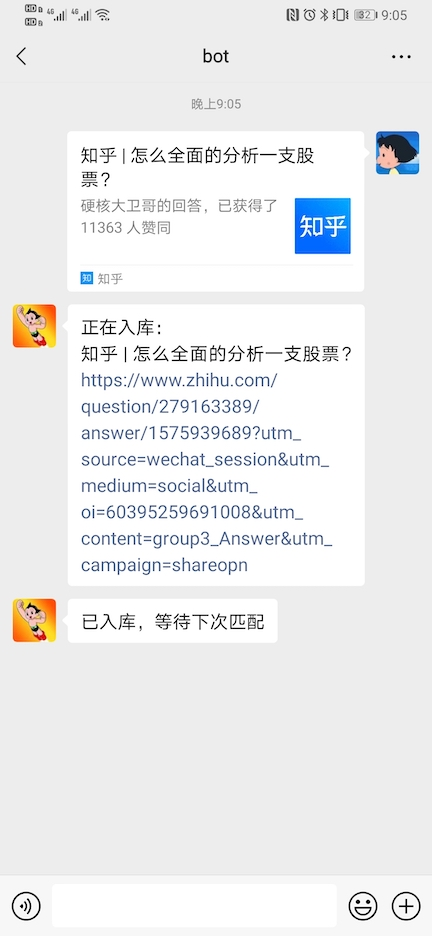Gource is an amazing and flexible tool that can be used to display activity from your repositories using a video visualization that people love.
— How to use Gource to visualize your code repos
Wechaty was built from scratch by Huan in May 2016. Let’s see what’s the first 30 days for the Wechaty Git Repo looks like!
The Visualization for Wechaty Website Contributors (2016 - 2022)
The visualization is amazing, we can see the file tree growth by every git commit/push from Wechaty Contributors with a clear timeline!
Wechaty Milestones
Wechaty was great improved in the past 5 years, we’d like to thank all our contributors because it definitely is a community effort!
I’d like to list the milestones that Wechaty archived from each year below for summary.
2016
- NPM Published the very first version: 0.0.1
- Commits 1,000+
- Line of Code 10,000+
- GitHub Stars 330+
2017
- First Pull Request & Meetup
- Testing CI/CD
- DevOps Dockerization
- Document JSDoc
- GitHub Stars 2,000+
2018
- Refactoring Modularized
- SLOC 27,630 to 7,817
- Ecosystem Wechaty Puppet
- New Puppet PadChat
- New Puppet PadPro
- Git Commits 4,000+
- Contributors 40+
- Blog Posts 70+
- GitHub Stars 4,000+
2019
- NPM Downloads 700K+
- Docker Pulls 30K+
- Contributors 60+
- GitHub Stars 6,000+
2020
- Git Commits 6,000+
- Polyglot 6+ Languages
- GitHub Stars 9,000+
2021 (Till Feberary)
- Puppet Services 4+
- Puppet Providers 10+
- Contributors 160+
- Blog Posts 254+
- NPM Downloads 1 Million
- Used by 700+
- Issue/PRs 2,100+
- GitHub Stars 10,000+
The first 30 days of Wechaty
The above visualization is to show what I did in the first 30 days (May, 2016) when I built Wechaty from scratch!
How to Generate Gource Video
Want to make your Git repo a video like mine? Go ahead to install & visualize it!
Install
At first, you need to download gource source code from https://gource.io/.
I use the following commands successfully installed Gource in my Linux Ubuntu 20.04 desktop:
# Install development dependencies
$ sudo apt install \
libglew-dev \
libsdl2-dev
libsdl2-image-dev \
libboost-all-dev \
libglm-dev
# Download, configure, and make install
$ tar zxvf ../gource-0.51.tar.gz
$ cd gource-0.51/
$ ./configure
$ make
$ sudo make install
# Gsource will be install in /usr/local/bin
$ gsource
Visualize
I use the following script to generate the gource visualization video:
$ git clone [email protected]:wechaty/wechaty.js.org.git
$ cd wechaty.js.org
$ gource \
-1920x1080 \
--camera-mode overview \
--highlight-all-users \
--file-idle-time 0 \
-auto-skip-seconds 0.001 \
--seconds-per-day 0.5 \
--hide progress,mouse \
--stop-at-end \
--max-files 99999999999 \
--max-file-lag 0.00001 \
--output-ppm-stream - \
| \
ffmpeg \
-f image2pipe \
-vcodec ppm \
-i \
- \
-y \
-vcodec libx264 \
-threads 8 \
-b 3000k \
-maxrate 8000k \
-bufsize 10000k \
video.mp4
Script credit: Matthias Krüger, https://bugs.archlinux.org/task/26905
Useful Argument Examples:
--start-date 2016-05-01--stop-date 2016-06-01

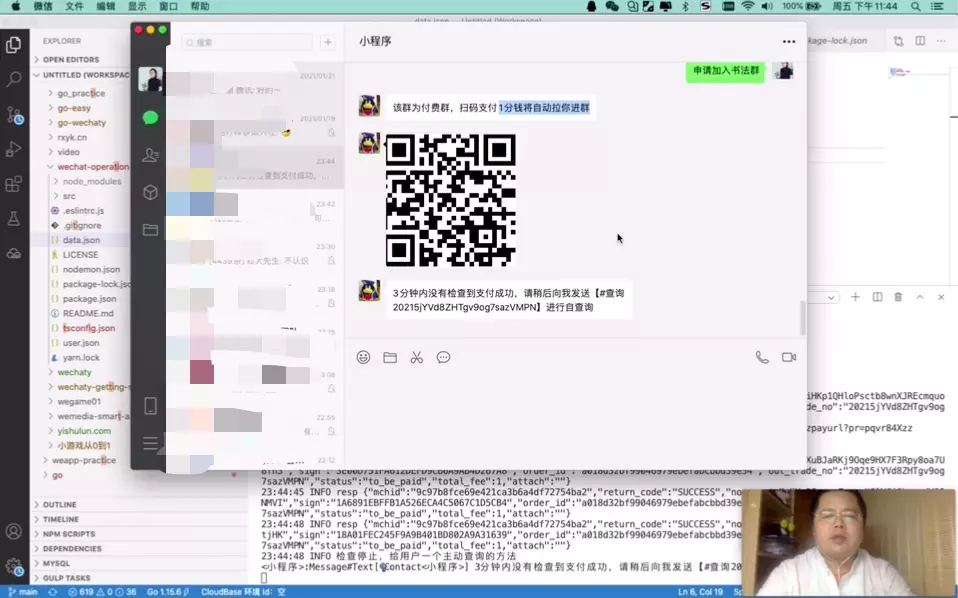 使用小微商户 + Wechaty构建一个可付费的私域流量运营助手
使用小微商户 + Wechaty构建一个可付费的私域流量运营助手