构建一个微信转发机器人
前言
随着智能手机的普及,越来越多的人开始试图将工作和家庭分开,例如,有两个手机号码,工作使用一个,生活使用一个。与此同时,也有人拥有多个微信。许多系统因此贴心的推出了应用多开的功能。然而,并非每个人的手机都支持这一功能,而且考虑到手机号与微信号的高度绑定,如果可能,还是分开比较安全。因此,对于这一人群,一个微信转发机器人就显得很实用了。
基本功能
由于Wechaty提供的强大功能,使得写一个机器人变得十分简单。简单的思考就可以做出基础设计:当触发message事件时,将message转发给指定的contact即可。当然,由于自己发出的内容也会触发message事件,因此要对message.talker()进行检查。同时由于群聊的消息过于频繁,因此要对群聊的内容进行过滤。
if (!talker.self()) { // somehow talker === bot.userSelf() does not work for this puppet
if (talker.id == g.commander.id && !room) { // this can be decided with direct object comparison, but to unify all contact deciding process, I use id here too
await processCommand(g, message)
return
}
g.stat.messageReceived ++
if (room && !g.roomNameList.includes(await room.topic())) {
log.info(PRE, `message ${message.id} discarded as it's from a room not in allowed list`)
return
}
log.info(PRE, `forward message ${ message.id } to ${ target.name() }`)
g.stat.messageForwarded ++
await target.say(`${ talker.name() } ${ room ? 'in room ' + await room.topic() : '' } said:`)
// await message.forward(target)
await target.say(message.text())
}
由于我使用的puppet(donut)并未支持forward方法,因此目前使用了不优雅也有问题的say方法。以后会对这一点进行改进,根据不同的message类型来进行转发。
发送消息
除了基本的转发功能之外,我还希望他进行另一个方向的转发,不仅将托管微信的内容转发给我,还可以主动对托管微信的好友、群进行发送。这也不难实现,在发现message.talker()为指定的contact时,就根据内容发送内容即可。
if (!targetContactStr && !targetRoomStr) {
log.info(PRE, `no target contact or room priveded`)
await g.commander.say('no target contact or room priveded')
return
}
if (!content) {
log.info(PRE, `no content priveded`)
await g.commander.say('no content priveded')
return
}
let target: Contact | Room = undefined
let infoStr = `saying ${ content } `
if (targetContactStr) {
target = await bot.Contact.find({ name: targetContactStr })
if (!target) {
log.info(PRE, `cannot find contact matching name ${ targetContactStr }`)
await g.commander.say(`cannot find contact matching name ${ targetContactStr }`)
return
}
infoStr += `to contact ${ target.name() }`
} else {
target = await bot.Room.find({ topic: targetRoomStr })
if (!target) {
log.info(PRE, `cannot find room matching topic ${ targetContactStr }`)
await g.commander.say(`cannot find contact matching name ${ targetContactStr }`)
return
}
infoStr += `to contact ${ await target.topic() }`
}
log.info(PRE, infoStr)
g.stat.messageSend ++
await target.say(content)
其他指令
在加入主动加入消息的功能之后,为了使用方便,我又为其添加了一些其他辅助功能。例如:群消息白名单、数据统计、使用帮助、联系人列表、修改群白名单等。这些功能都可以通过指定微信对托管微信发送特定的命令进行触发。
使用方法
简单使用可以直接进行npm install和npm start。在clone项目后需要进行以下个人配置:
- 新建.env文件并配置DONUT_TOKEN为你所使用的service token
- 修改config/basic.config.ts,将targetContactName改为你希望转发的目标微信名,将commanderContactName改为你希望的指令微信名,将allowedRooms改为微信群白名单数组。
实例截图
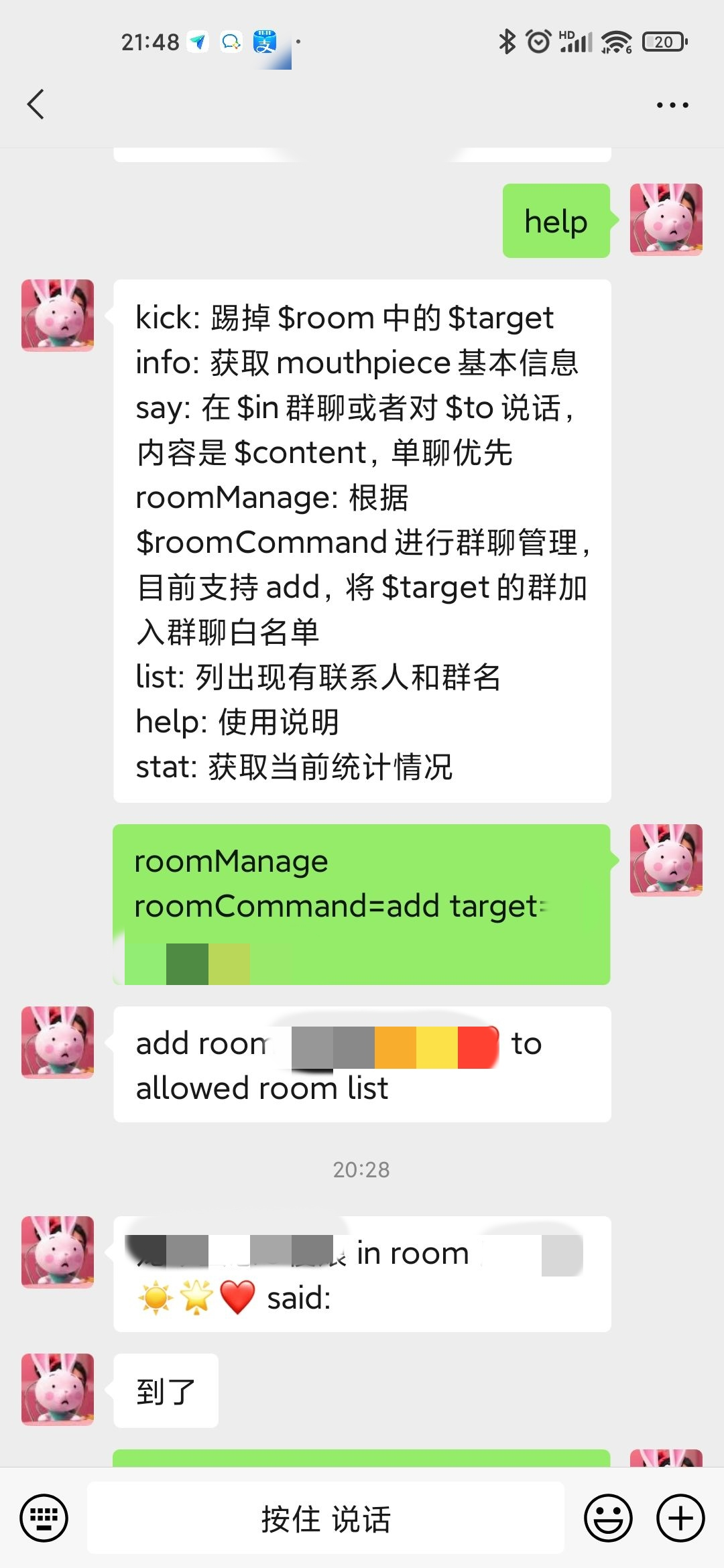
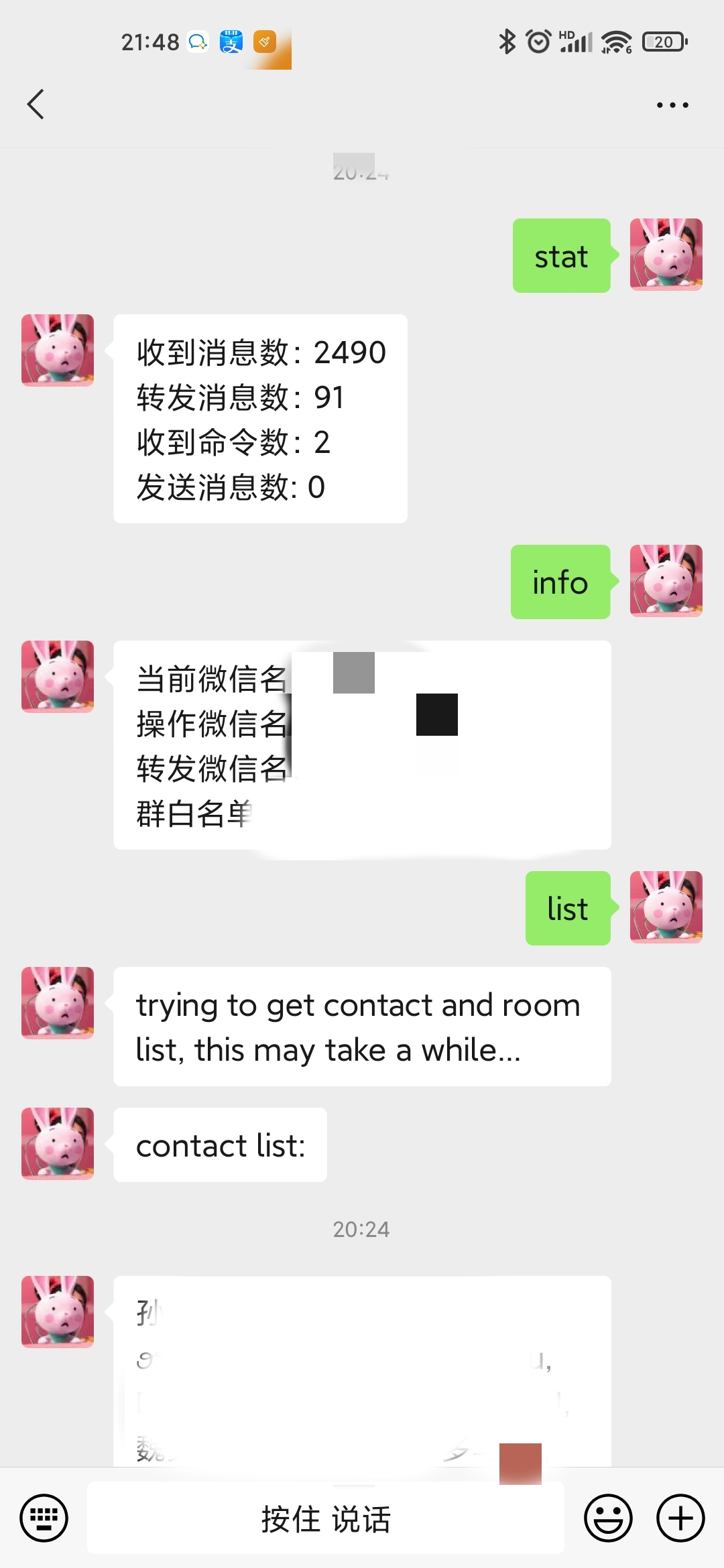
未来期望
就我个人来说,为了我目个人的使用方便,计划中增加的功能包括:
- 支持更多种类消息类型的转发,尤其是图片、链接。
- 支持设置语境。例如设置context为某微信名,则接下来所有的发送不视为指令,而是直接转发给该微信,直到输入某特定安全词进行退出。
- 对公众号的各种特殊消息进行更好的适配
- 将config中的一些基础设置转移到环境变量,使得docker使用更为方便,不需要进去改文件
结语
感谢观看。如果觉得有用,请star这个小项目。如果有什么需求或者bug,请给我发issue。请各位大佬不吝赐教。

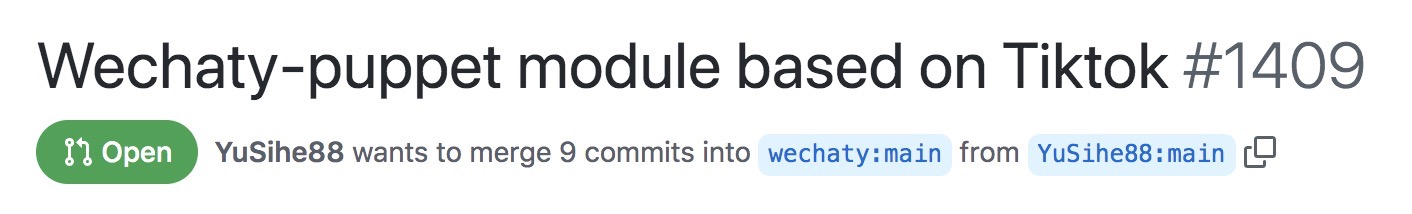 Design and implementation of wechaty puppet module based on Tiktok
Design and implementation of wechaty puppet module based on Tiktok