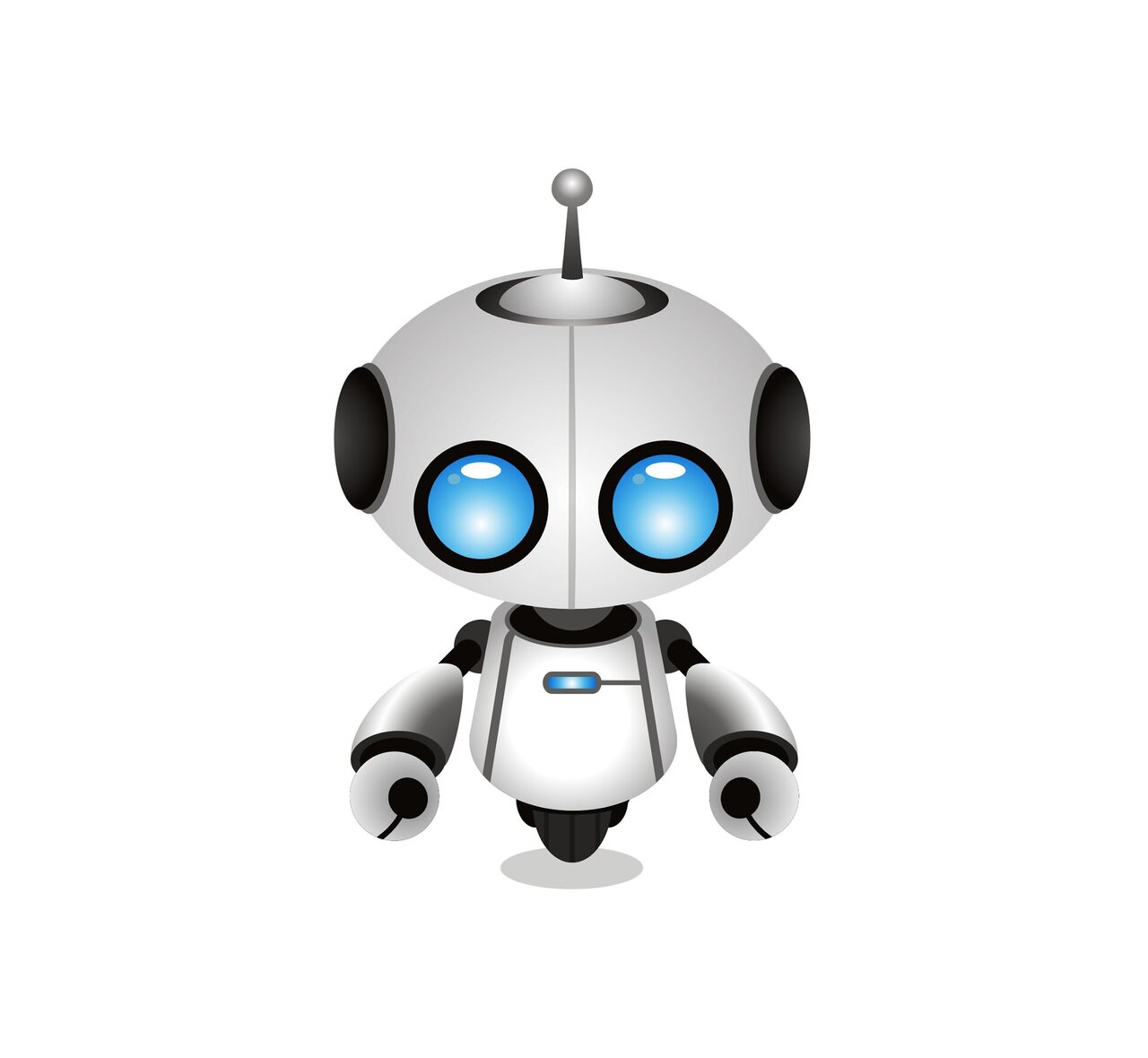基于 5G 平台开发 puppet 模块接入 wechaty
- 项目名称:基于5G消息的 Wechaty Puppet 模块的设计与实现
- 学生:鲍耀龙
- 导师:苏畅
- 项目介绍:https://github.com/juzibot/intern/issues/1
- 代码地址:https://github.com/wechaty/puppet-walnut
背景介绍
- Wechaty 社区目前已经支持微信、Whatsapp、企业微信、飞书等常见流行即时通讯工具,并且能够通过多语言 SDK (比如 Python Wechaty) 进行调用。
- 5G Chatbot (RCS) 是近期中国电信运营商基于 5G 的消息战略落地平台,未来的 5G 手机将会内置 RCS 消息的处理能力。
- 硬核桃社区 的 电信运营商商5G Chatbot 平台。
目标计划
- 基于 5G 平台的开放 api 进行封装,实现可以收发消息的机器人 bot。
- 丰富机器人的扩展性功能,完善对于 Wechaty 的 api 适配。
项目进展
- 完成对于 POST 的消息格式的支持 实现卡片消息
- 完成 walnut 的开发者社群的基本逻辑 准备线上调试
需求分析与设计
1. 对于POST消息格式的支持
相关issue: https://github.com/wechaty/wechaty/issues/2245
post消息是提出的新的消息形式,为了去适应微信的朋友圈、推特和微博等功能去实现
import * as WECHATY from 'wechaty'
const post = await wechaty.Post.builder()
.add('this is the qrcode of Friday bot')
.add(FileBox.from('https://wechaty.js.org/img/wechatyqrcode.webp'))
.type(WECHATY.types.Post.Moment)
.build()
await wechaty.post(post)
2. 抽象方法的实现
在继承了抽象父类之后,我们就可以按照自己需要去实现具体的方法。
postMixin: POST相关的抽象方法
override async messageSendPost (conversationId: string, postPayload: PUPPET.payloads.Post): Promise<void> {
log.verbose('PuppetWalnut', 'messageSendPost(%s, %s)', conversationId, postPayload)
await sendPostMessage(conversationId, postPayload)
}
export async function sendPostMessage (contactId: string, postPayload: PUPPET.payloads.Post) {
const title = postPayload.sayableList[0] as PUPPET.payloads.Sayable
const description = postPayload.sayableList[1] as PUPPET.payloads.Sayable
const img = postPayload.sayableList[2] as PUPPET.payloads.Sayable
if (title.type !== 'Text' || description.type !== 'Text' || img.type !== 'Attachment') {
throw new Error('Wrong Post!!! please check your Post payload to make sure it right')
}
const fileItem = await uploadFile(true, (<FileBoxInterface>img.payload.filebox))
sendMessage(contactId, {
contentEncoding: contentEncoding.utf8,
contentText: {
message: {
generalPurposeCard: {
content: {
description: description.payload.text,
media: {
height: 'MEDIUM_HEIGHT',
mediaContentType: fileItem.contentType,
mediaFileSize: fileItem.fileSize,
mediaUrl: fileItem.url,
},
title: title.payload.text,
},
layout: {
cardOrientation: 'HORIZONTAL',
descriptionFontStyle: ['calibri'],
imageAlignment: 'LEFT',
titleFontStyle: ['underline', 'bold'],
},
},
},
},
contentType: 'application/vnd.gsma.botmessage.v1.0+json',
})
}
项目成果
1. 创建实例
// get a Wechaty instance
const bot = WechatyBuilder.build({
puppet: new PuppetWalnut(),
})
.on('login', (user: any) => log.info(`User ${user} logged in`))
.on('message', async (message: Message) => {
log.info(`Message: ${message}`)
})
await bot.start()
const contact = await bot.Contact.find({ id: 'xxxxxxxxxxx' })
2. 文本消息
await contact.say('This is a simple text message.')
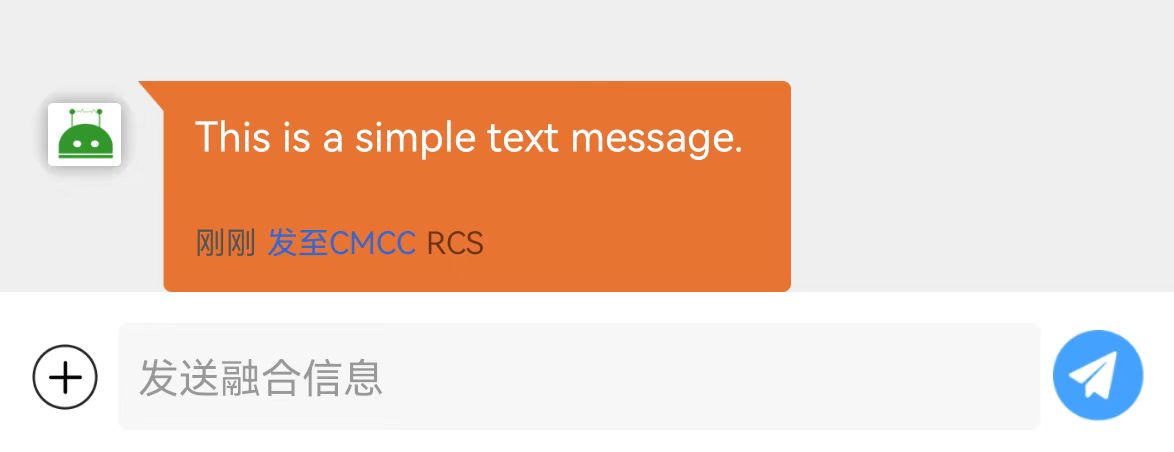
3. 图片消息
contact.say(FileBox.fromFile('C:\\Users\\Desktop\\1.png'))

4. 富文本消息
const post = await bot.Post.builder()
.add('This is a single rich card.')
.add('This is the description of the rich card. It\'s the first field that will be truncated if it exceeds the maximum width or height of a card.')
.add(FileBox.fromFile('C:\\Users\\Desktop\\1.png'))
.type(PUPPET.types.Post.Unspecified)
.build()
await contact.say(post)
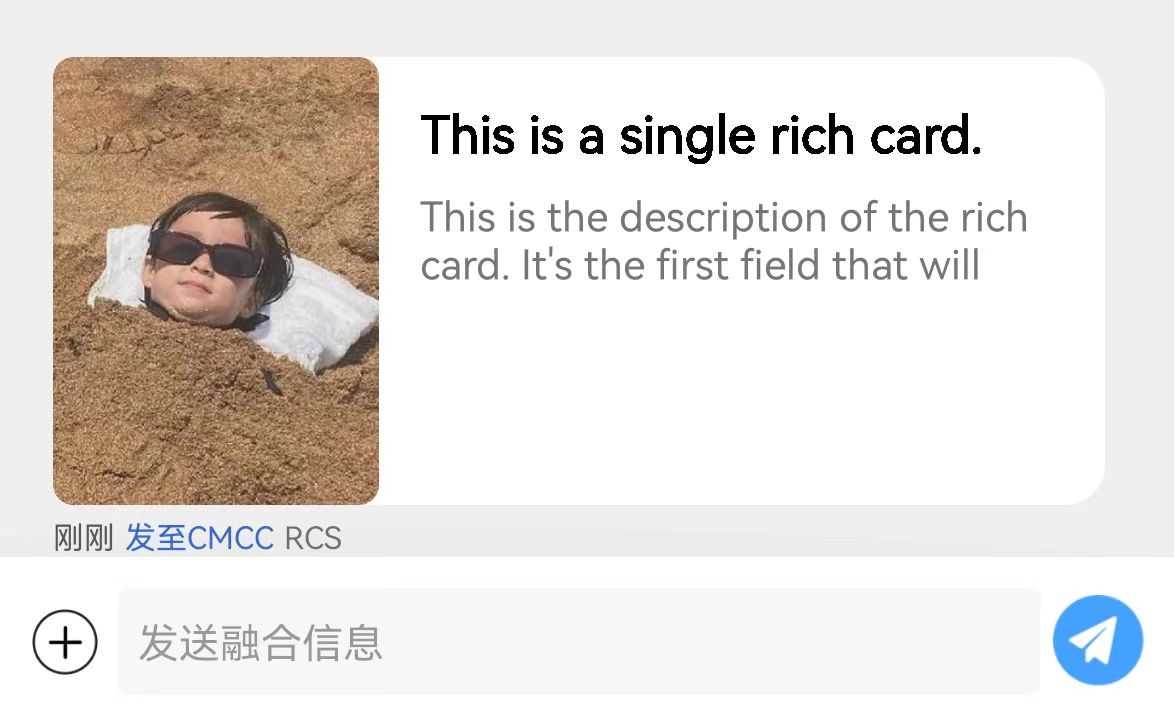
视频展示
答辩报告
未来与展望
- 将walnut部署到句子秒回
- 展开walnut社群的部署上线调试工作
- 完成从0到1运行 puppet-walnut以及相关的功能博客
- 用联通 5G 的接口接入 walnut
Author: @fabian
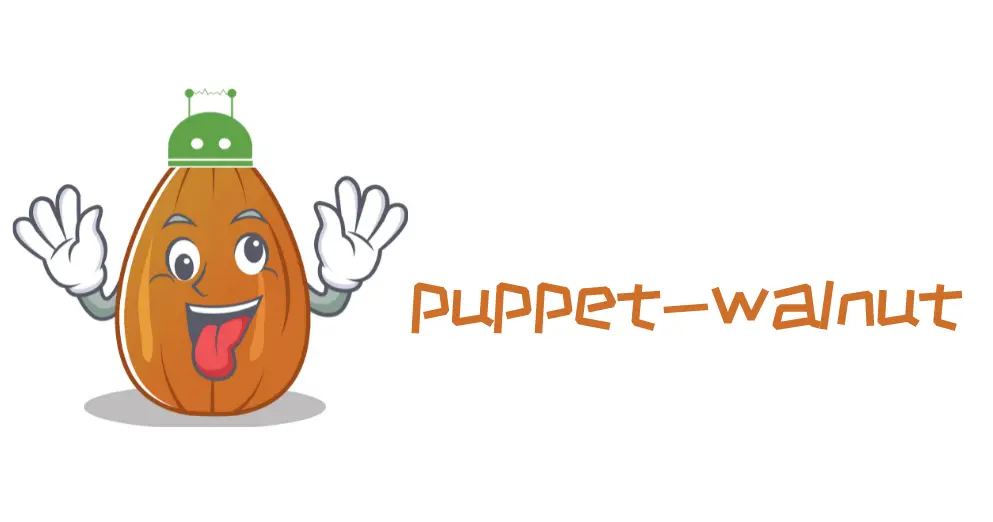
 Wechaty introduction at Microsoft Regional Director Summit
Wechaty introduction at Microsoft Regional Director Summit