It began with something innocent: I was deploying my Next.js app to Firebase App Hosting.
I saw the word “Preview” everywhere.
Firebase App Hosting Preview — sounds perfect! A preview environment for each branch, right?
Wrong.
After hours of reading docs, I realized “Preview” here didn’t mean “temporary deployment.” It meant “this whole Firebase App Hosting product is in public preview (beta).”
I had just spent my evening trying to use a product maturity term as an environment name — and that’s when I realized something:
👉 The tech world has too many overlapping words for different stages of software.
So I decided to sort them out once and for all.
❓ The Root Question
Why are there so many terms — alpha, beta, preview, staging, prod, canary — and why do they confuse even senior engineers?
After digging through Google Cloud, AWS, Microsoft, and Vercel docs, I found the problem: these words come from different eras and different dimensions of the software lifecycle.
They were never meant to overlap — but we’ve smashed them all together over decades of DevOps evolution.
So, I decided to rebuild clarity from first principles.
🔍 The Research Journey
I examined three major categories of terms:
- Maturity — how finished the software is (alpha → beta → GA)
- Environment — where the code is running (dev → staging → prod)
- Rollout — how users experience the release (canary → feature flag → A/B)
Each category makes sense on its own, but the problem is that the same words are reused across categories. For example:
- “Preview” → means product maturity on Firebase, but deployment environment on Vercel.
- “Beta” → can mean a feature stage, or a pre-release environment.
- “Canary” → can mean a separate server or just a traffic routing strategy.
And when teams communicate across orgs, these mixed meanings cause chaos.
🧩 The Breakthrough — The 3D Axes Model
After weeks of sorting patterns and examples, I realized there are three orthogonal dimensions every team should separate:
| Axis | Answers the Question | Example Terms |
|---|---|---|
| Maturity | How finished is this build? | Alpha → Beta → RC → GA |
| Environment | Where is this code running? | Dev → Preview → Staging → Prod |
| Rollout | Who is seeing this version? | Canary → Feature Flag → A/B |
These three dimensions never replace each other — they combine.
Example:
A beta feature running in a preview environment under a canary rollout is a completely valid combination.
This framework eliminates 90% of confusion once you adopt it.
💡 Real-World Confusions Developers Face
1. Firebase vs Vercel
- Firebase App Hosting Preview → means product maturity.
- Vercel Preview Deployment → means per-branch environment.
Same word. Totally different meanings.
2. Google vs AWS
- Google Cloud Run Beta → API version maturity.
- AWS Beta Stack → pre-release environment.
Again, “beta” means both a version and an environment.
3. Teams & Startups
- Some teams say “Staging” for testing, others use “Preprod.”
- Some CI/CD pipelines say “Preview,” others call it “Dev.”
- Engineers from different companies argue endlessly because each uses valid terms — just in different axes.
🧱 The Best Practice — Clean Naming Hierarchy
To avoid chaos, use the following modern four-tier ladder:
| Environment | Purpose | Typical URL |
|---|---|---|
| Dev | Local development sandbox | localhost:3000 |
| Preview | Per-PR auto-deploy for reviews | preview-{branch}.myapp.dev |
| Staging | Pre-production validation | staging.myapp.dev |
| Prod | Public live site | myapp.com |
And keep your maturity & rollout orthogonal:
- Maturity →
v1.2.0-beta.2,v1.2.0-rc.1,v1.2.0 - Rollout → canary, feature flag, phased, or full.
✅ Example of clean combined usage
Release: v1.5.0-beta
Environment: staging
Rollout: 10% canary
⚙️ Why This Matters
When you mix dimensions — say, calling your environment “Beta” — it creates:
- CI/CD confusion (what branch goes where?)
- Miscommunication between Dev, QA, and PMs
- Misalignment in cloud dashboard naming
- Lost hours debugging wrong environments
Standardizing these names saves mental energy — and energy is the most expensive currency in software.
✅ The Do’s and Don’ts
✅ Do
- Use Dev → Preview → Staging → Prod for environments
- Use Alpha → Beta → RC → GA for software maturity
- Use Canary / Feature Flag for rollout strategies
- Keep all three axes independent
- Document the policy in your engineering handbook
❌ Don’t
- Reuse words like “Preview” or “Beta” across multiple meanings
- Treat “Beta” as an environment — it’s a version stage
- Call a temporary deployment “Staging” if it’s per-branch
- Confuse product preview (Firebase) with environment preview (Vercel)
🏁 Conclusion
Modern software development moves fast, but language hasn’t caught up. When platforms like Firebase and Vercel reuse the same words in different ways, even experienced engineers stumble.
The fix isn’t to invent new jargon — it’s to separate the three axes of reality:
Maturity → Environment → Rollout
Once you align your naming and documentation to that framework, your DevOps pipeline becomes instantly understandable — not just for your team, but for future you.
Written for engineers who are tired of semantic bugs in human communication.
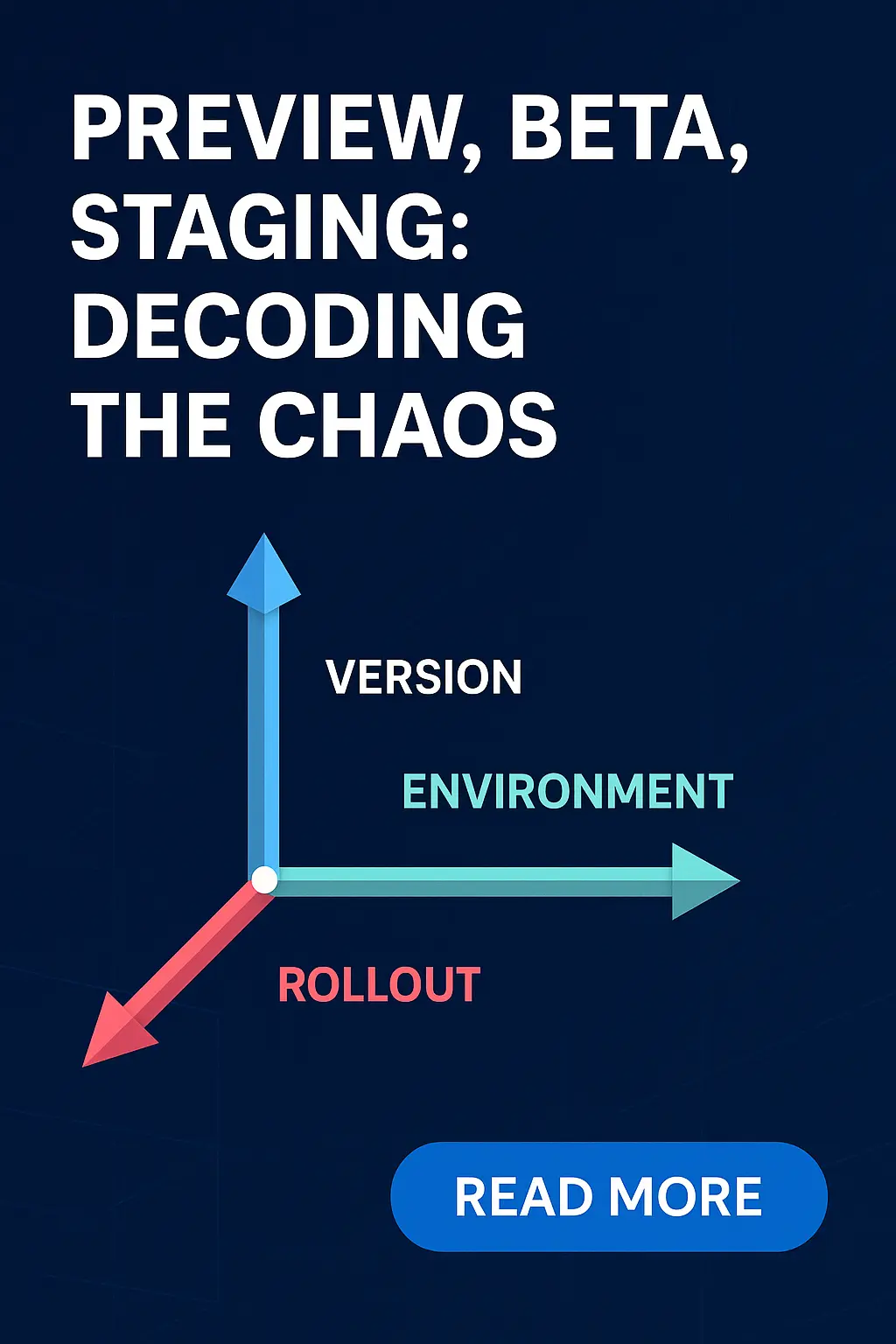
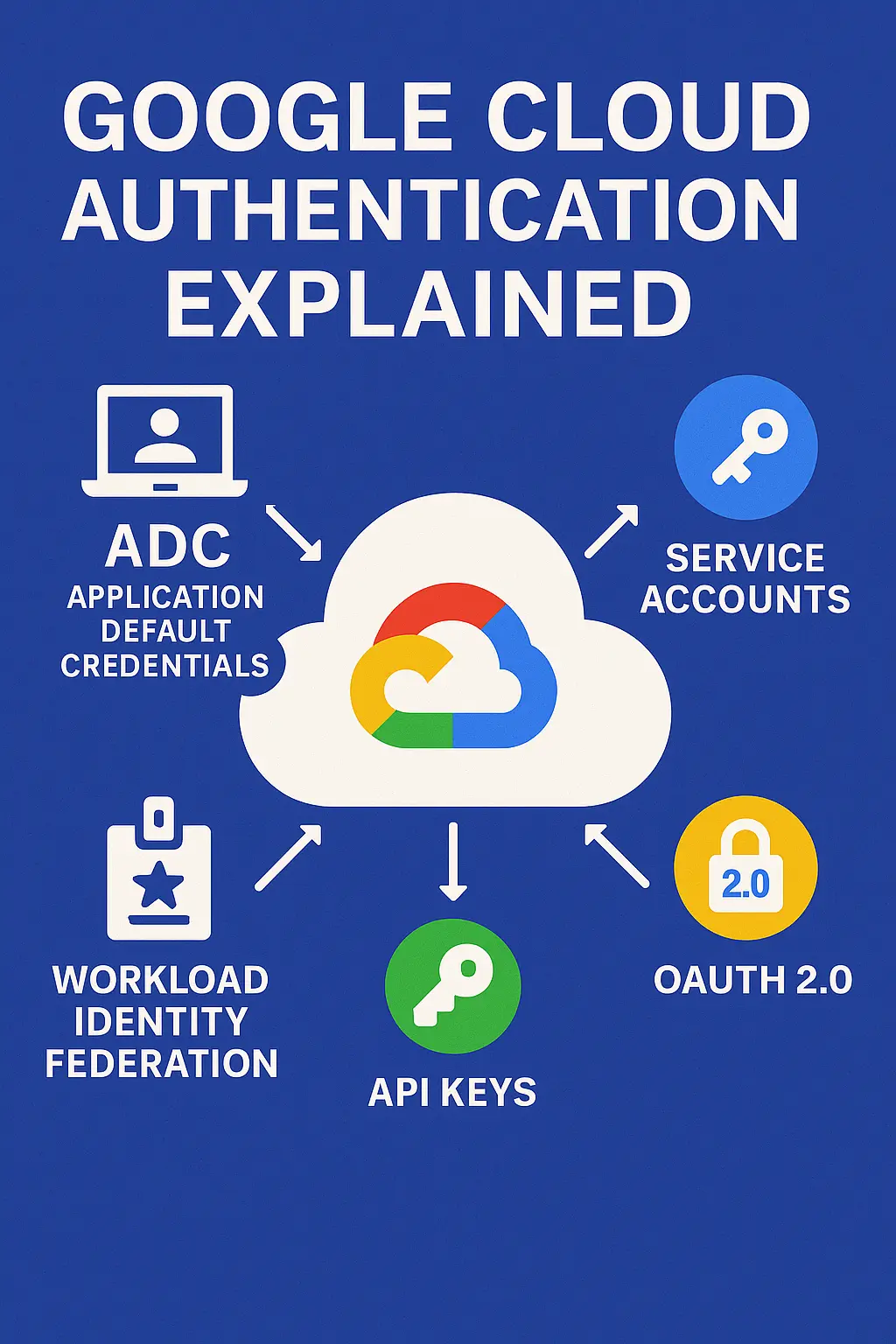 Google Cloud Authentication — The Divio-Style Field Guide for Senior Full‑Stack Devs
Google Cloud Authentication — The Divio-Style Field Guide for Senior Full‑Stack Devs