This article is about to deploy wechaty node.js application into AWS EC2 steps by steps.
Prerequisites
- padplus token Way to get a token
- AWS account.
Steps
Step 1 Launch a linux ec2 instance
Follow the AWS official Document to launch a linux instance. Launching an instance using the Launch Instance Wizard
With a successful launch, you shall be able to see the instance status is running as screen below
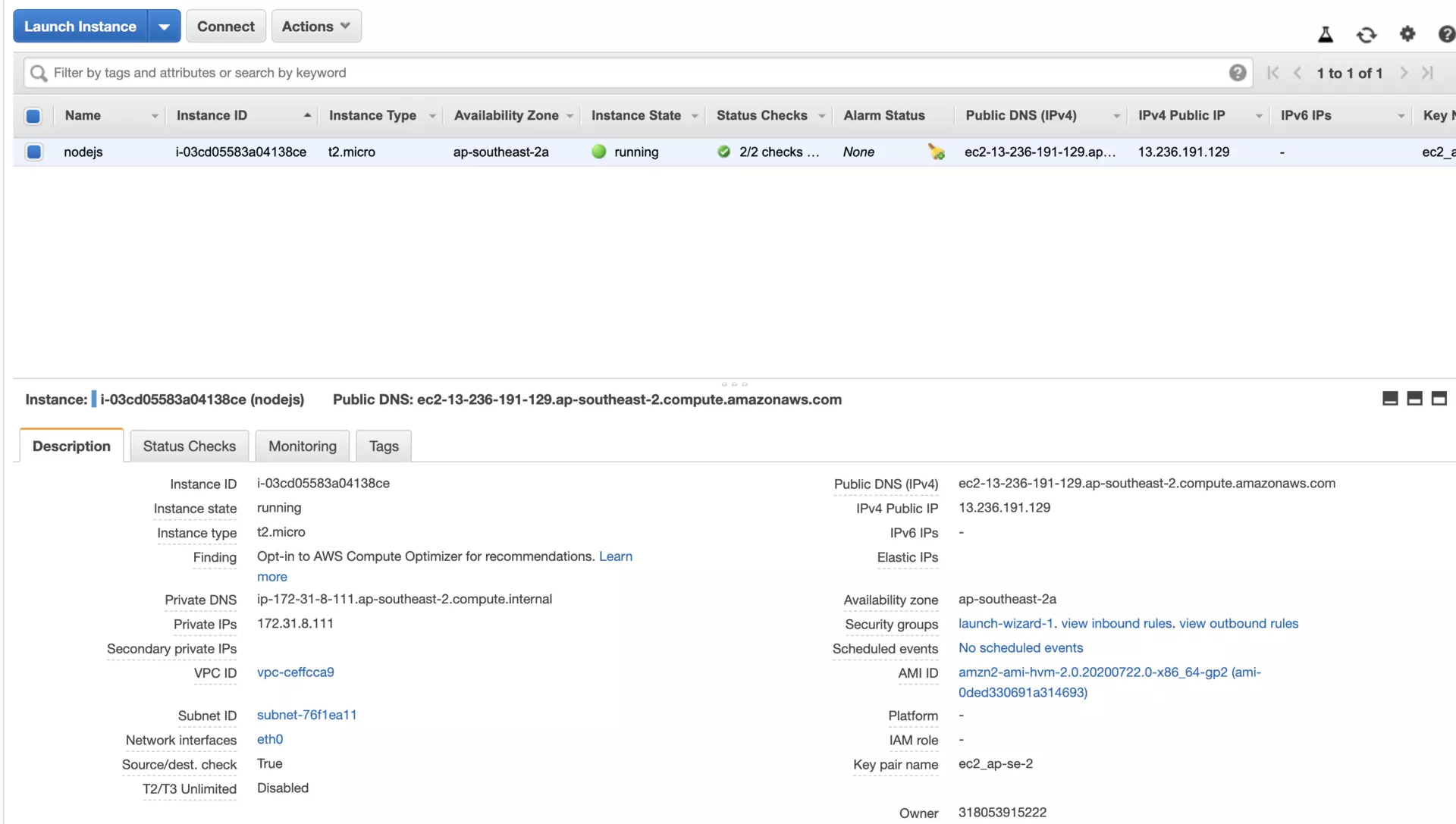
Step 2 Connect the ec2 instance by ssh
Follow the AWS documents to connect the ec2 instance by ssh client
With a successful connection, you shall be able to see the console prompt as below:
[ec2-user@ip-172-31-8-111 ~]$
Step 3 Install nvm and node
- Install node version manager (nvm) by typing the following at the command line.
curl -o- https://raw.githubusercontent.com/nvm-sh/nvm/v0.34.0/install.sh | bash
- Use nvm to install the latest version of Node.js by typing the following at the command line.
nvm install node
Step 4 install git and clone wechaty
- To install git, run below commands in the terminal:
sudo yum update -y
sudo yum install git -y
- Clone wechaty from github
git clone https://github.com/wechaty/wechaty-getting-started.git
Step 5 Install wechaty dependencies and set up environment
npm install
export WECHATY_PUPPET=wechaty-puppet-padplus
export WECHATY_PUPPET_PADPLUS_TOKEN='xxxxxx'
Step 6
Start Wechaty with logs
npm start > output.log 2> error.log
Todo
- Externalize the memory card file into s3.
- For some unknown reason, the nodejs server stops. Need to investigate

 简易命令行控制的「微信机器人」及群聊信息过滤实现
简易命令行控制的「微信机器人」及群聊信息过滤实现