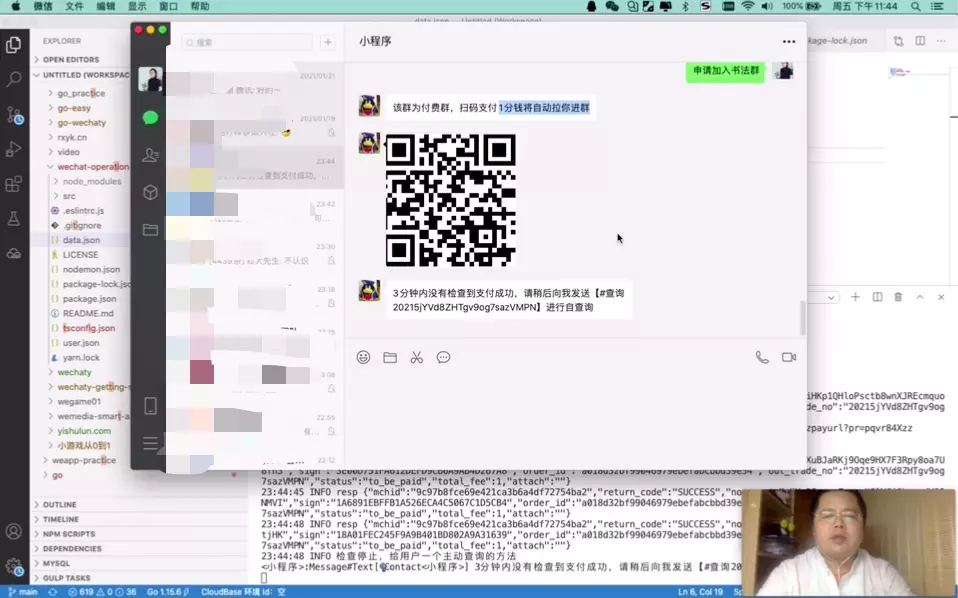Gitpod is an online IDE which can be launched from any GitHub page. Simply prefix any GitHub-URL with “https://gitpod.io#” or use our browser extension that adds a button to GitHub pages.
Within seconds, Gitpod provides you with a fully working development environment, including a VS Code-powered IDE and a cloud-based Linux container configured specifically for the project at hand.
Wechaty Getting Started
We have created a template GitHub repo https://github.com/wechaty/wechaty-getting-started for new developers. This repository should work out-of-the-box, and is the best start point for Wechaty beginners.
- GitHub: https://github.com/wechaty/wechaty-getting-started
ding-dong-bot.ts: https://github.com/wechaty/wechaty-getting-started/blob/master/examples/ding-dong-bot.ts
Features
- Works out-of-the-box under Linux/Mac/Windows.
- Supports all puppets like Web, Pad, Windows, and Mac.
- Reply a
dongmessage when it received ading.
The Problem
Setting developing environment is hard.
Lots of developers are struggle with:
- fail to install Node.js
- fail install NPM dependencies successful (some related to GFW, some related to local build tools settings)
- can not read the QR Code on terminal (always related to local font settings)
- etc.
The Solution: Getting Started with GitPod.io
Gitpod is an online IDE which can be launched from any GitHub page. Within seconds, Gitpod provides you with a fully working development environment, including a VS Code-powered IDE and a cloud-based Linux container configured specifically for the project at hand.
So we’d like to suggest that the new developers should play with wechaty-getting-start repo with Gitpod.io service because it-just-works.
👇 Click me
Click the ☝️ above [Gitpod | Ready-to-Code] button to launch Gitpod with Wechaty Getting Started ding-dong BOT instantly inside your favorite browser.
The button will take you to this link: https://gitpod.io/#https://github.com/wechaty/wechaty-getting-started
Screenshot
Wechaty ❤️ Gitpod
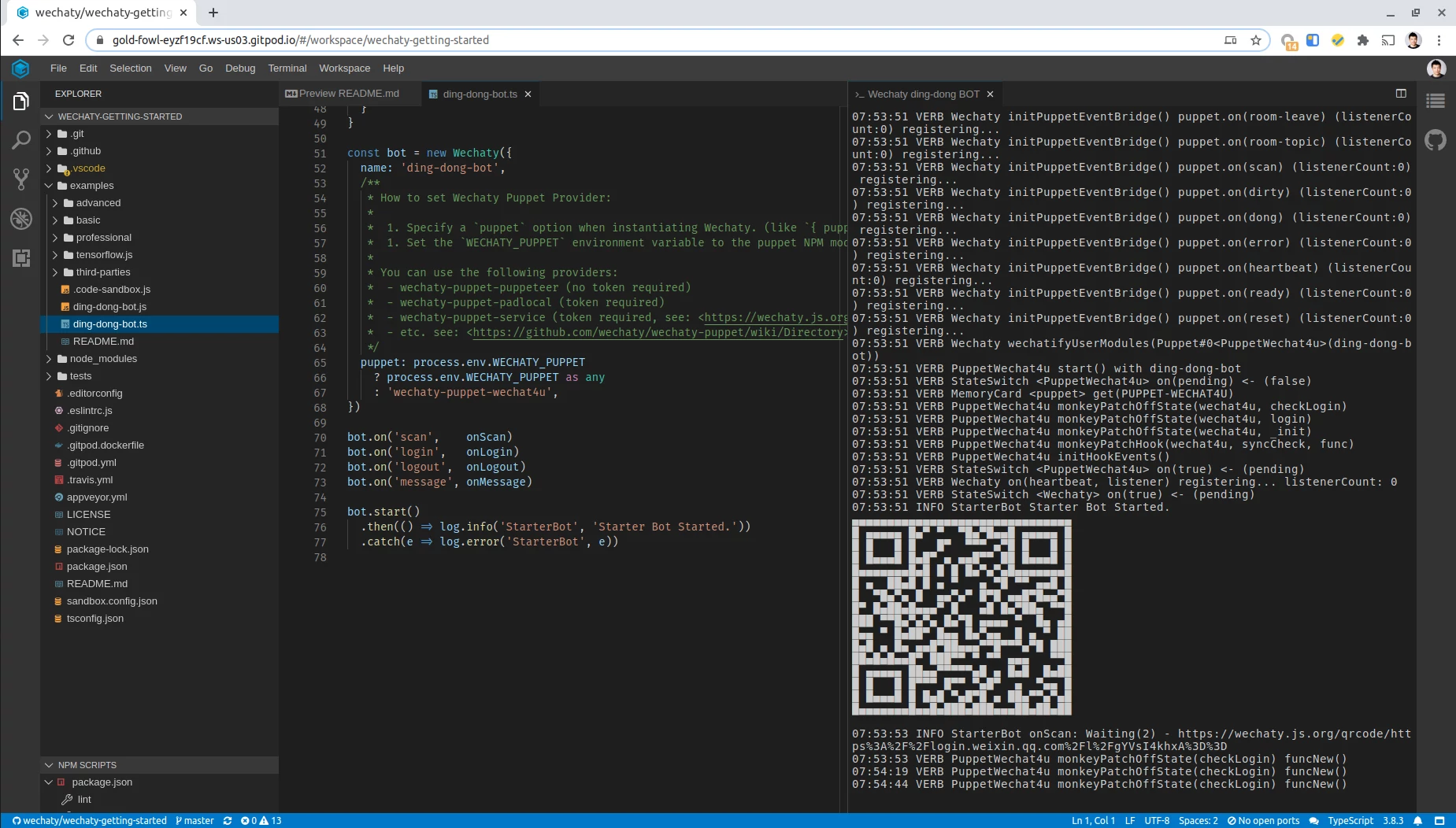

 用Matrix和wechaty来聊微信
用Matrix和wechaty来聊微信