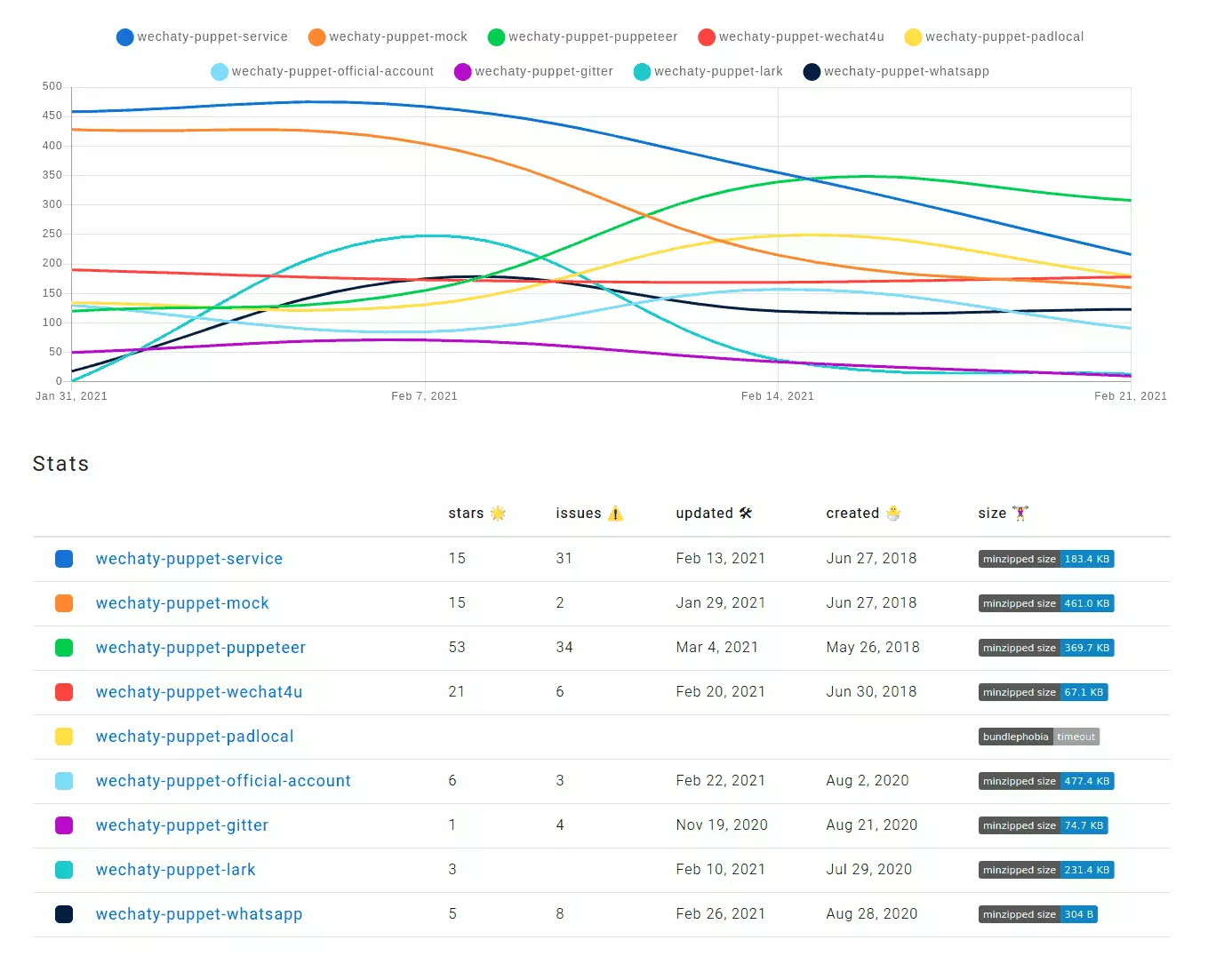背景
个人的微信里加了很多微信群,在这些微信群里经常会有一些重要的通知,或者一些我关心的文件等等,但是因为群里人多,所以也会有很多无关的消息。 不想错过这些重要的通知,但是又不可能又精力自己一个个群去爬楼,非常浪费时间。 所以就有了这么一个群消息助手机器人的需求,能够自动帮我按照定义的规则过滤消息,把我感兴趣的消息发到我个人的微信上。
功能
根据定义的规则自动识别我关心的消息,并发送到我的个人微信上。 初步的实现很简单,所有的规则,包括forward的对象都是hardcode在代码里的。 之后可以将这些修改配可配置的方式,使得机器人更通用。
还有一些其他的想法,比如提供一些命令,能够“教”机器人干些什么事情,动态的执行某些代码。
实现逻辑
逻辑非常简单;利用wechaty接收用户消息,对消息类型进行判断,并采取相应的行动(forward,或者say),并给出一些上下文消息(比如是从那个群来的,谁发的,等等)
依赖
- python-wechaty:wechaty python核心库
- wechaty-puppet-padlocal:wechaty的ipad协议实现
实现过程
async def on_message(msg: Message):
"""
Message Handler for the Bot
"""
global counter
counter += 1
log.error('received %s messages' % counter)
me = bot.Contact.load('paulhybryant0104')
text = msg.text()
mention_self = await msg.mention_self()
mention_text = await msg.mention_text()
if msg.room():
topic = await msg.room().topic()
log.error('room: %s, topic %s' % (msg.room().room_id, topic))
# @me
if mention_self:
log.error('mentioned me')
await me.say('来自群: %s' % topic)
await msg.forward(me)
# @all
elif '@所有人' in mention_text or '@All' in mention_text:
log.error('mentioned all')
await me.say('来自群: %s' % topic)
await msg.forward(me)
# For testing
elif topic == 'MyAssistant':
log.error(msg)
if msg.type() == MessageType.MESSAGE_TYPE_ATTACHMENT:
filebox = await msg.to_file_box()
await me.say(filebox)
# 低风险投资3群
elif msg.room().room_id == '4932234304@chatroom':
if msg.type() == MessageType.MESSAGE_TYPE_ATTACHMENT:
filebox = await msg.to_file_box()
await me.say(filebox)
# TODO: Automatically cache chatroom ids, given topic (room name)
elif topic == '投资学习8群':
log.error(msg.room().room_id)
if msg.type() == MessageType.MESSAGE_TYPE_ATTACHMENT:
filebox = await msg.to_file_box()
await me.say(filebox)
else:
for keyword in KEYWORDS:
if keyword in text:
log.error('contains keyword: %s' % keyword)
await me.say('来自群: %s' % topic)
await msg.forward(me)
else:
log.error(msg)
if text == '#weather':
await msg.say('TODO: report today\'s weather')
本地运行
- 克隆项目
git clone g https://github.com/paulhybryant/wechat-bot.git
cd wechat-bot
- 安装依赖
pip install -r requirements.txt
- 启动项目
参考这篇文章来配置wechaty-puppet-service环境
export WECHATY_PUPPET_SERVICE_TOKEN=<your token>
export WECHATY_PUPPET="wechaty-puppet-service"
python3 chatroom_assistant.py
效果图
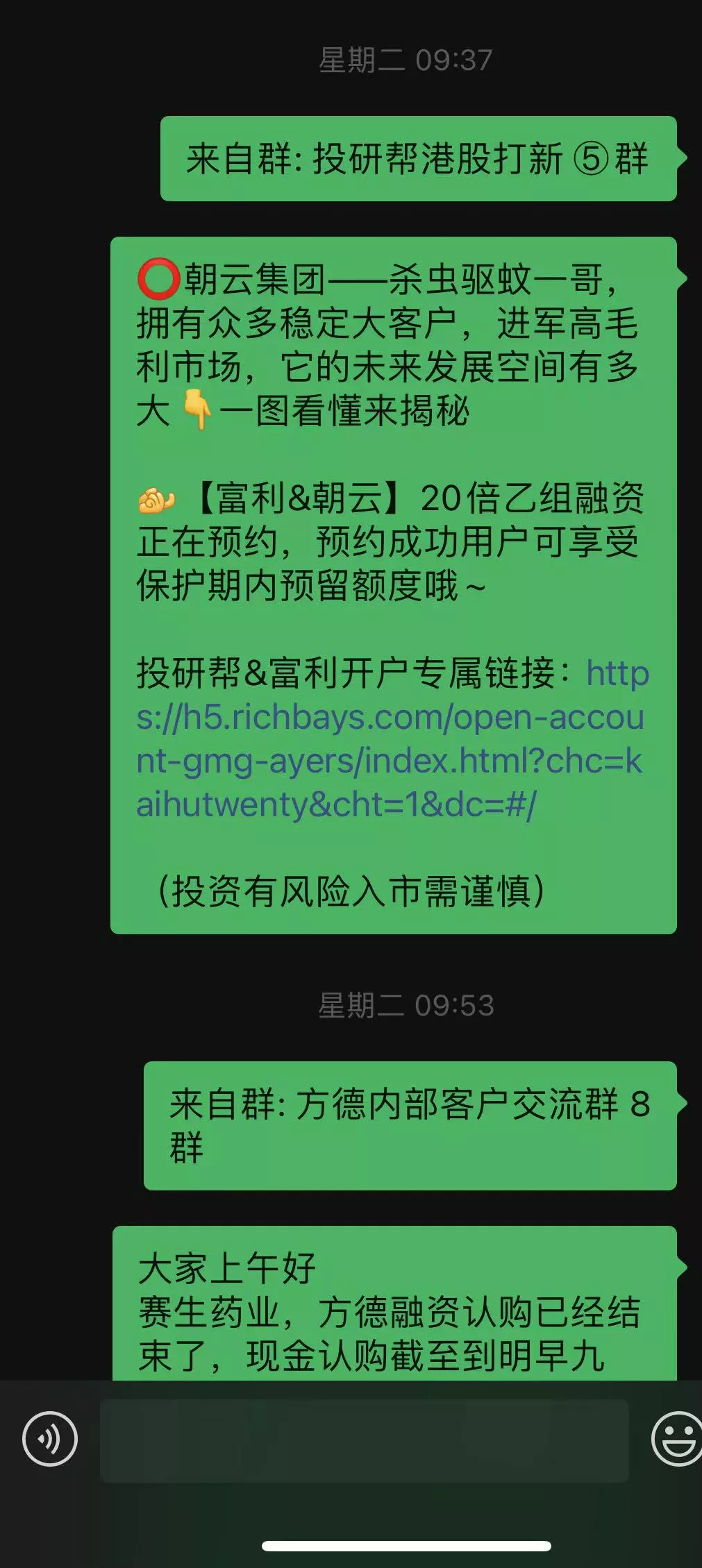
致谢
感谢Wechaty团队提供微信机器人SDK,让开发者可以专注于业务代码。 感谢句子互动提供的pad协议版token。
作者: paulhybryant Code: Github
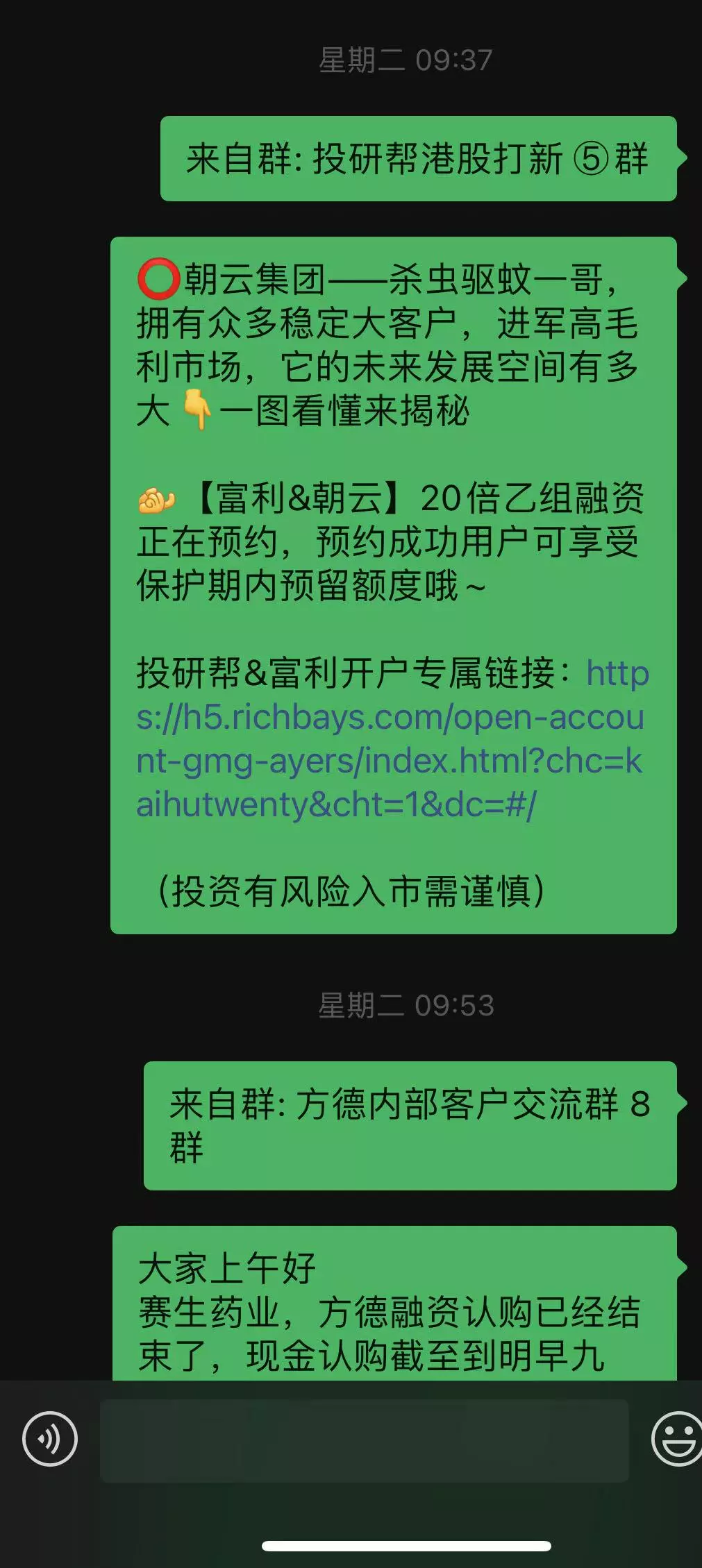


 Google Cloud Shell Tutorials for Wechaty
Google Cloud Shell Tutorials for Wechaty