Troubleshooting
The Troubleshooting section discusses the most common problems that you will encounter while creating a chatbot using Wechaty, contributing to Wechaty codebase, contributing to Wechaty documentation, or developing Wechaty puppet and how to fix them.
Chatbot developers
I cannot log in with my Wechat account
Wechat accounts registered after 2017 cannot log in via Web API because this is a limitation. Click this issue for more information. However, Wechaty supports protocols other than Web API, such as Pad. Learn more about it in this issue.
Nothing happens when I dispatch an action when using Wechaty with Redux
Redux is a state management library you can use with Wechaty. It has the concept of immutability. Sometimes, you can dispatch an action that correctly updates the state in the redux store but your view does not update. One of the reasons for that happening is because you are mutating the existing state instead of returning the new state. Therefore never mutate state when using Redux with Wechaty even if it is tempting to do so.
Ding dong bot displays error after scanning QR code
When running the ding dong bot using wechaty-getting-started repository, on Gitpod or Google cloud shell, the default Instant Messaging platform is Wechat. Scanning QR codes for other Instant messaging platforms will not work unless you explicitly set the value of theWECHATY_PUPPET environment variable to the puppet service provider name as described in the wechaty-getting-started README page.
Wechaty documentation
I am getting Failed to exec pre-push hook script error when I try to push my changes to GitHub
There is a pre-push hook that has been configured to run npm run lint and then npm version patch before git push for better code quality and version management.
If you see Failed to exec pre-push hook script message with Git push succeed message like in the image below, then you can ignore the error message. Your changes have been successfully pushed to GitHub.
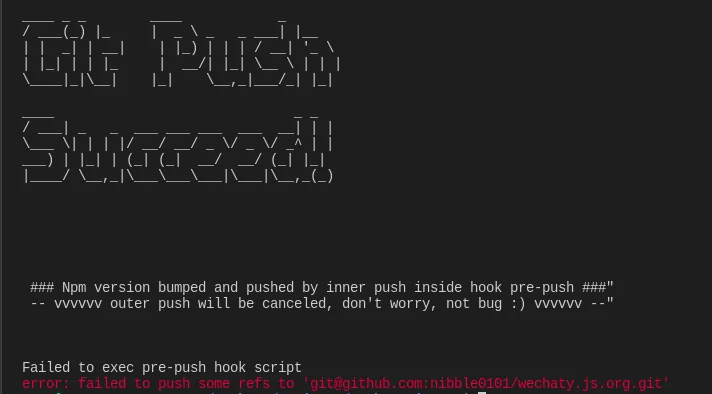
On the other hand, you may encounter Failed to exec pre-push hook script error without Git push succeed message. If it is your first time pushing the current branch to remote or you have not set the current local branch to track the remote, try temporarily disabling the pre-push hook by prepending NO_HOOK=1 to the git push command and then push with -u or --set-upstream flag so that the local branch will start tracking the remote.
- Linux
- macOS
- Windows
NO_HOOK=1 git push -u remote-repository branch-name
NO_HOOK=1 git push -u remote-repository branch-name
set NO_HOOK=1 git push -u remote-repository branch-name
You can also push with --no-verify flag instead of prepending NO_HOOK=1.
git push -u remote-repository branch-name --no-verify
If you used the above command successfully and the local branch is tracking the remote, you can run git push the next time you push your changes to GitHub without prepending NO_HOOK=1 to git push. Your changes will be successfully pushed to GitHub.
git push
I am submitting a blog post for publication but the tests are failing
We have a set of guidelines that you must follow when writing a blog post for publication. If the tests are failing after creating a pull request, it is most likely because you missed something or did not follow the required writing style. We recommed that you read through the How to post a blog section of the wechaty.js.org repository README one more time.
You can also reach out to us on the Wechaty Gitter channel if you fail to make the tests pass. We shall be happy to help.
npm run build or npx docusaurus start throws an error
You might have used docusaurus before and therefore used certain commands for starting the development server, triggering build process and deploying docusaurus project among others. For the wechaty documentation, check the package.json file for all the scripts you can run.
My problem has not been discussed here
If your problem is not covered here, you can chat with us on Wechaty Gitter or you may create an issue on Wechaty issues. Please update this page once you have found a solution. Someone else might face the same problem in the future.