Puppet Service: PadLocal
How to buy(apply)
Go to pad-local.com to avail a FREE trail token for 7 days.
Running wechaty-puppet-padlocal on cloud
Precautions
- Update cmd in step1 docker run.
Test Date
- March 01, 2021
- March 16, 2021
Environment
- Local mobile phone (iPad or mobile phone is fine)
- PC (Mac is used here)
- Virtual machine for puppet on Alibaba Cloud
Architecture
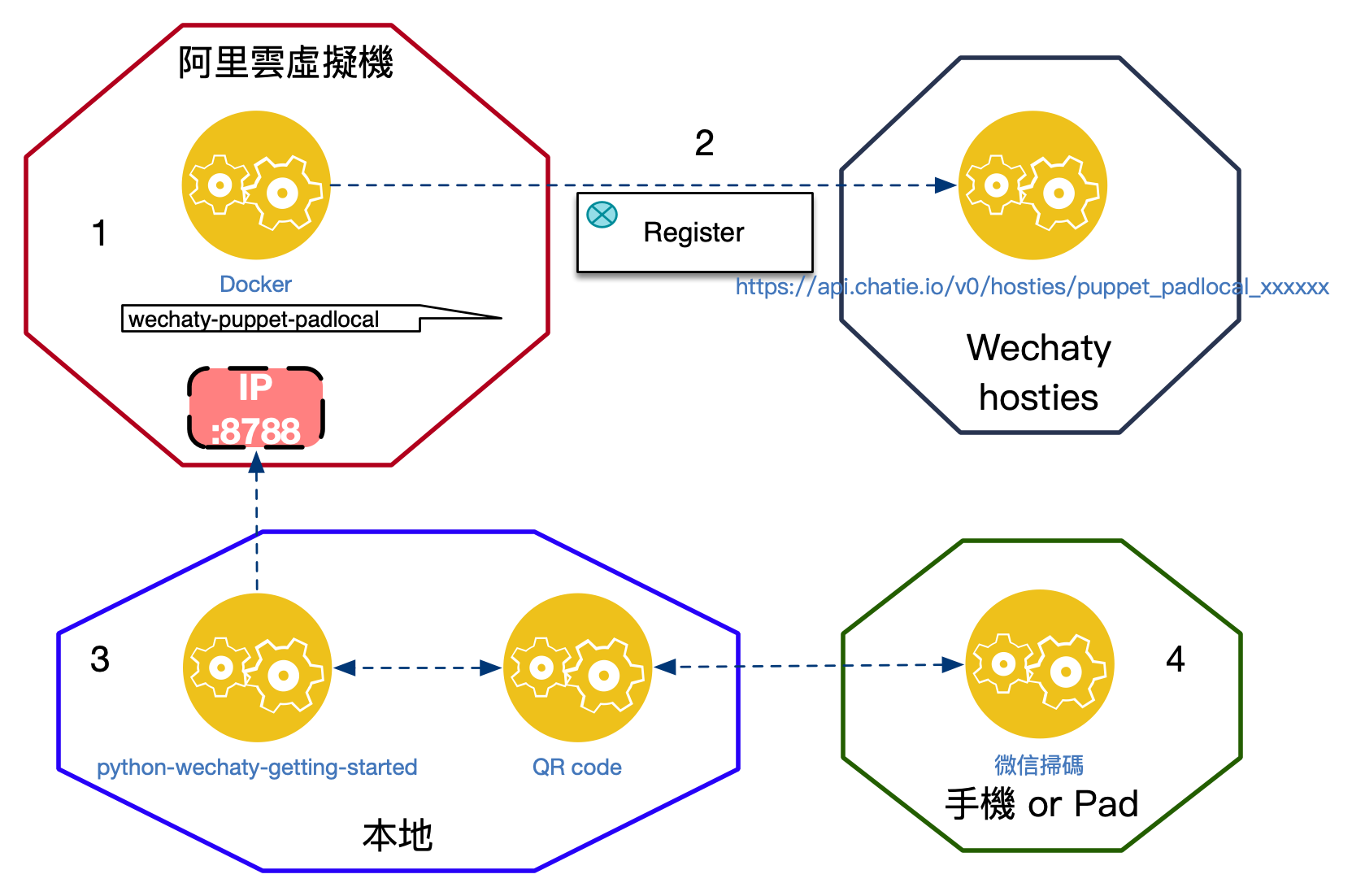
Steps
- Run
wechaty-puppet-padlocalon a virtual machine - Verify that the API is successfully registered
- Run local
python-wechaty-getting-started - Scan code login
Step 1 : Run wechaty-puppet-padlocal
You will need a domestic public network IP+Token (please register with the administrator) to make wechaty-puppet take effect in the virtual machine part. For the trial or free plan, you can choose Alibaba Cloud or Huawei Cloud or GCP. It is a pity that Google does not have a domestic IP. , or you can also play gcp's k8s by the way, suggest that you still use domestic resources.
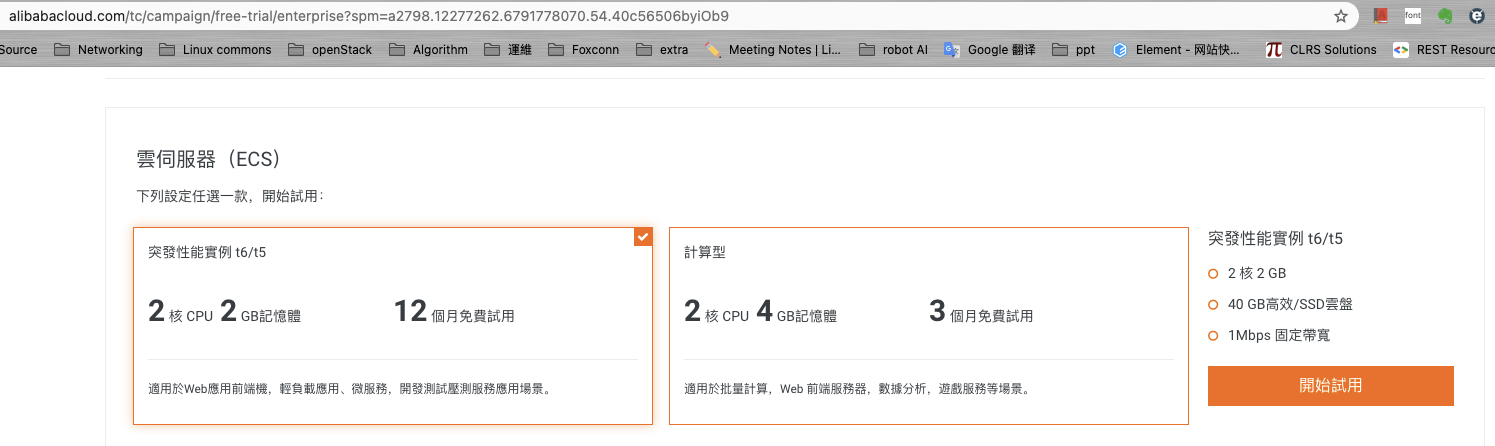
Just register a ubuntu20.04, pay attention to the security group to release port 8788. Run the following command in ubuntu cmdline.
apt update
apt install docker.io
docker pull wechaty/wechaty
export WECHATY_PUPPET_PADLOCAL_TOKEN=puppet_padlocal_xxxxxxxxxxxxxxxxxx
export WECHATY_PUPPET_SERVER_PORT=8788
export WECHATY_PUPPET=wechaty-puppet-padlocal
export WECHATY_LOG=verbose
docker run \
--rm \
-ti \
-e WECHATY_LOG \
-e WECHATY_PUPPET \
-e WECHATY_PUPPET_PADLOCAL_TOKEN \
-e WECHATY_PUPPET_SERVER_PORT \
-e WECHATY_TOKEN="$WECHATY_PUPPET_PADLOCAL_TOKEN" \
-p "$WECHATY_PUPPET_SERVER_PORT:$WECHATY_PUPPET_SERVER_PORT" \
wechaty/wechaty
You can issue an instruction to check whether it is running normally, as shown in the figure :
netstat -ntlp
docker container ls
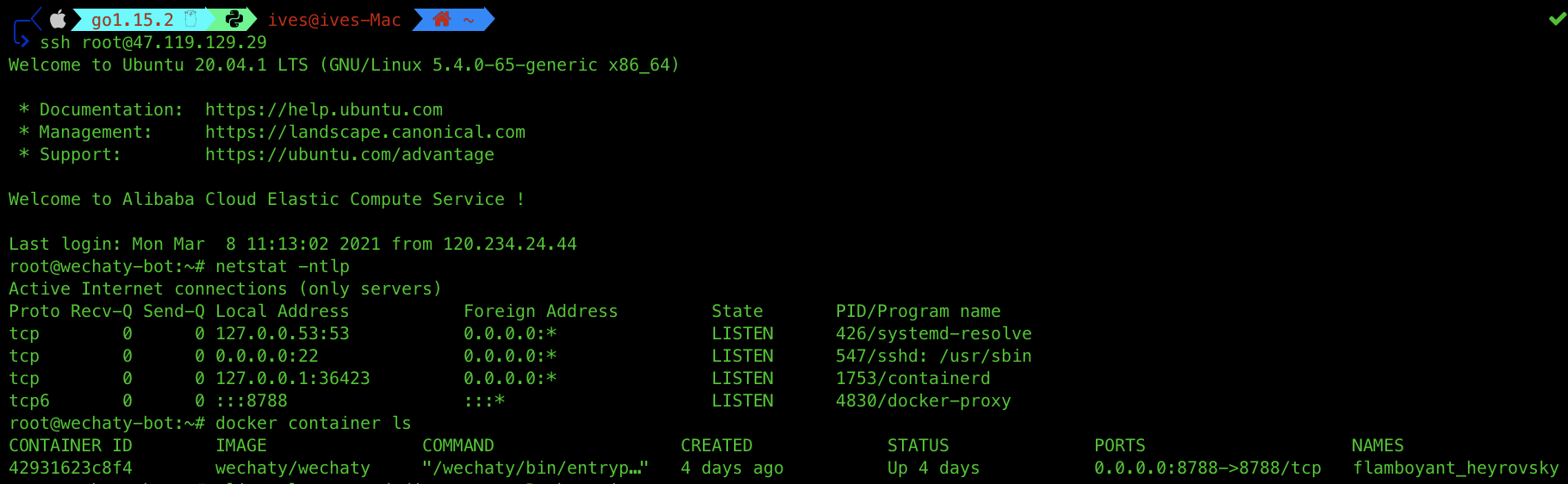
You can telnet the virtual machine IP: 8788, simple debugging will not work. (Optional) You can change docker run to docker-compose by running, and the virtual machine can grow up automatically after it crashes.
Step 2 : verify hostie token
Visit this link to check whether your token is successfully registered, if not, please go back to step 1.
Good: {"ip":"47.119.129.29","port":8788}
No Good: {"ip":"0.0.0.0","port":0}
Step 3 : Run python locally
python-wechaty-getting-started you need Python3.7+
Run the following cmd :
git clone https://github.com/wechaty/python-wechaty-getting-started
cd python-wechaty-getting-started
pip3 install -r requirements.txt
export WECHATY_PUPPET=wechaty-puppet-service
export WECHATY_PUPPET_SERVICE_TOKEN=your_token_at_here
python3 examples/ding-dong-bot.py
Just wait for the QR code to appear
QRcode

Step 4 : WeChat scan code
Currently using a new account registration will fail - Fixed Log in after scanning.
Finally, invite friends or send ding to yourself (no spaces and all lowercase letters), and it will automatically return to dong! There will be a lot of resources and applications on the official website in the follow-up, so please check it out when you have time.
Blogs
- Python-wechaty & wechaty-puppet-padlocal的初探, iivveess, Mar 8, 2021
- Python Wechaty如何使用PadLocal Puppet Service, Biofer, Feb, 3, 2021
- .NET Wechaty如何使用PadLocal Puppet Service, Darren, Jan 28, 2021
Read more blogs with the padlocal tag at https://wechaty.js.org/tags.html#padlocal
History
- Alpha Announcement: New Wechaty Puppet Service: PadLocal
- Testing Progress
- Beta Announcement
- Release Announcement
More Info
- Repo: https://github.com/padlocal/wechaty-puppet-padlocal
- Provider: PadLocal
- Support & Feedback: https://github.com/padlocal/wechaty-puppet-padlocal/issues
- Term of Service (ToS): To-be-added
- Privacy Policy: To-be-added
- Service Level Agreement (SLA): To-be-added
